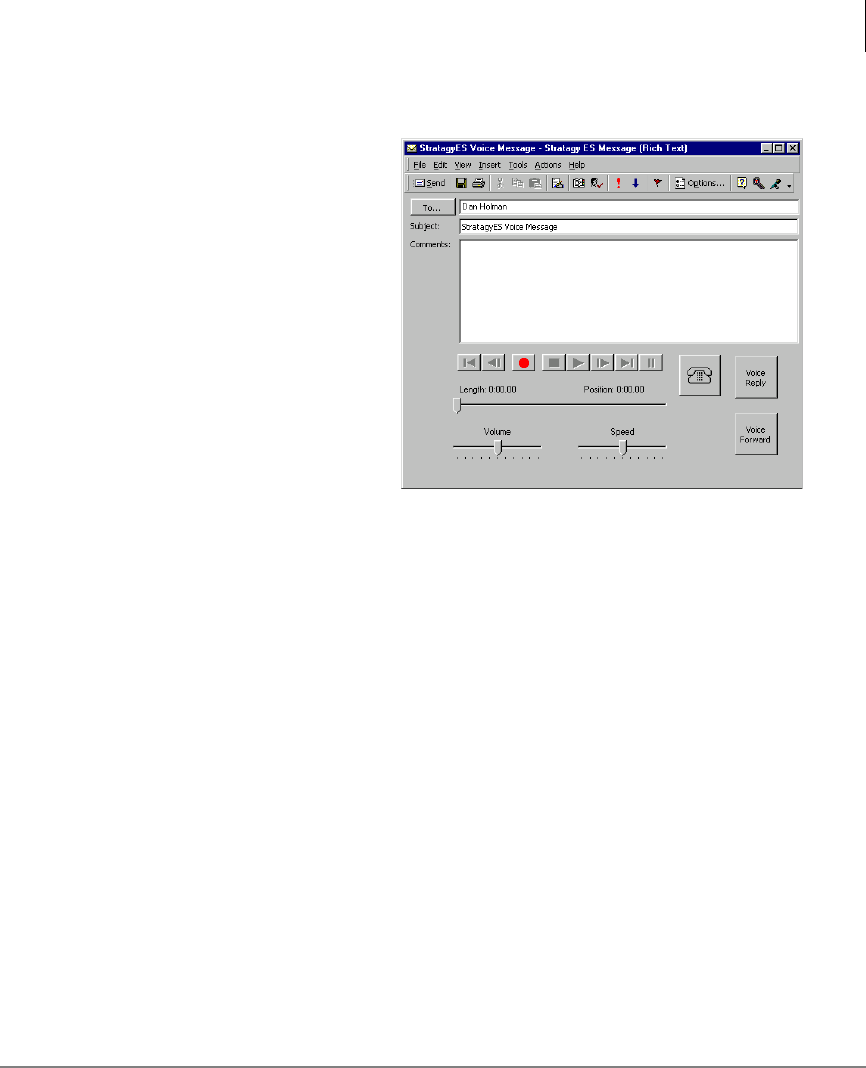
Unified Messaging (UM) with Outlook Integration
Voice Mail Options
Stratagy ES User Guide 01/03 113
Reply to Voice Message
1. From the Stratagy Voice and
Fax Message screen, click
Voice Reply. Another message
form displays with the To field
filled in with the address of the
original sender (shown right).
2. Click Record (see Figure 3) on
the multimedia bar.
3. Speak your message clearly
into the microphone.
4. Click Stop on the multimedia
bar.
5. Click Send on the toolbar. The
Reply Message window closes.
The Outlook Inbox remains on the screen.
6. (Optional) From the Outlook Inbox screen, type a brief note into the Comments
field about the voice message so you will not have to replay it to review the
contents.
5524


















