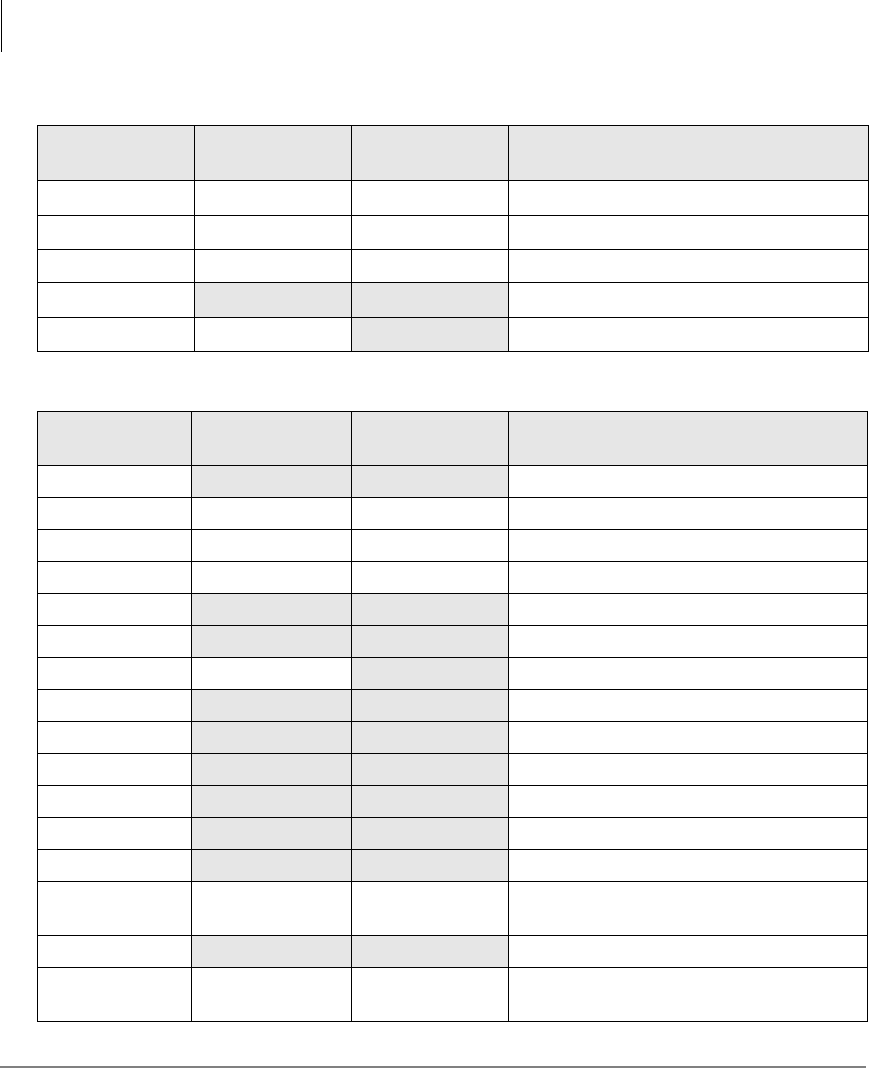
Using Stratagy ES with a Strata CTX
Toshiba Proprietary Integration
86 Stratagy ES User Guide 01/03
Table 2 Stratagy ES Main Menu Soft Keys for CTX Digital Telephones
DKT 3014 SDL
DKT 3010 SD
DKT 3020 SD
DKT 2010 SD
DKT 2020 SD
Voice Mail Functions
PLAY MSGS PLAY PLAY Play Messages
SEND SEND SEND Send Messages
MANAGE MBX MGMT MGMT Manage Mailbox
EXIT
Exit Mailbox
HANGUP QUIT
Disconnect from Stratagy ES
Table 3 Soft Keys for CTX Digital Telephones
DKT 3014 SDL
DKT 3010 SD
DKT 3020 SD
DKT 2010 SD
DKT 2020 SD
Voice Mail Functions
ACCEPT
Confirm automatic copy destination
ADD ADD ADD Create a Guest Mailbox
ADD DESTS Additional Destinations
ADD MBX ADD ADD Add a mailbox to the list
ALL MSGS Copy All Messages
AM?
AM
APPEND APND
Append recording
AUTO COPY
Set Automatic Msg Copy
BACK UP
Backup (rewind)
BSY GRT REC
Record Busy Greeting
BUSY GREET
Select Busy Greeting (toggle)
CALL SCREEN
Change Call Screening (On/Off)
CANCEL
Cancel recording
CANCEL MSG CANC CNCL
Cancel message and select new
destination
CHANGE
Change notification digits
CHG
GREETING
GRT GRT Change Greeting


















