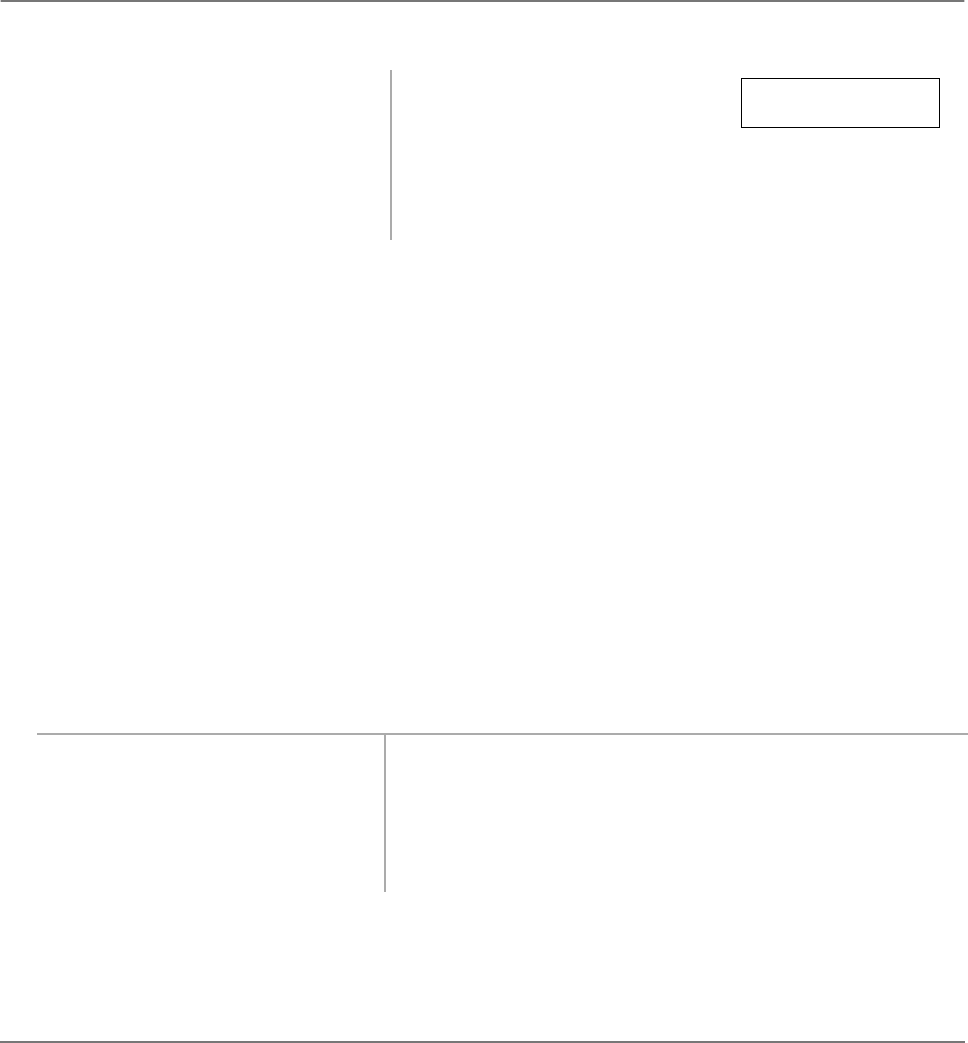
Strata CT ACD Supervisor November 2001
21
Features Reset Queue Alarm
Reset Queue Alarm
During queue operation, the number of unanswered ACD calls waiting in the queue, and the amount
of time the calls have been waiting is constantly monitored by the system. An alarm is generated
when calls waiting in the queue exceed preset conditions. Your system installer can specify the
following types of alarm in system programming:
♦
Single alarm (immediate without a timer) – an interrupted beep tone alerts you when the number
of calls in queue is greater than a preset threshold.
♦
Two-layer alarm – a beep tone alerts you when the number of calls in queue exceeds the:
♦
Queue alarm timer -1 and is greater than a preset threshold (interrupted beep tone).
♦
Queue alarm timer -2 and is greater than a preset threshold which is greater than the alarm 1
threshold (continuous beep tone).
The Reset Queue Alarm LED flashes.
➤
To reset the Queue Alarm
If the alarm condition still exists when the alarm-guard timer expires, a second alarm is generated to
alert you. The Queue Alarm must be reset again.
If the correct password is entered,
the NT Lock LED remains steady
red and
NT LOCK
displays.
If an incorrect password is
entered, the NT Lock LED turns
OFF.
Press
Reset Queue Alarm
. The audible alarm stops, and the alarm-guard timer starts. The
LED flashes until the alarm is reset.
Note If the alarm-guard timer is disabled in system
programming,
Reset Queue Alarm
functions only
as an indicator and does not reset the Queue Alarm.
NT LOCK
JAN 15 WED 02:00


















