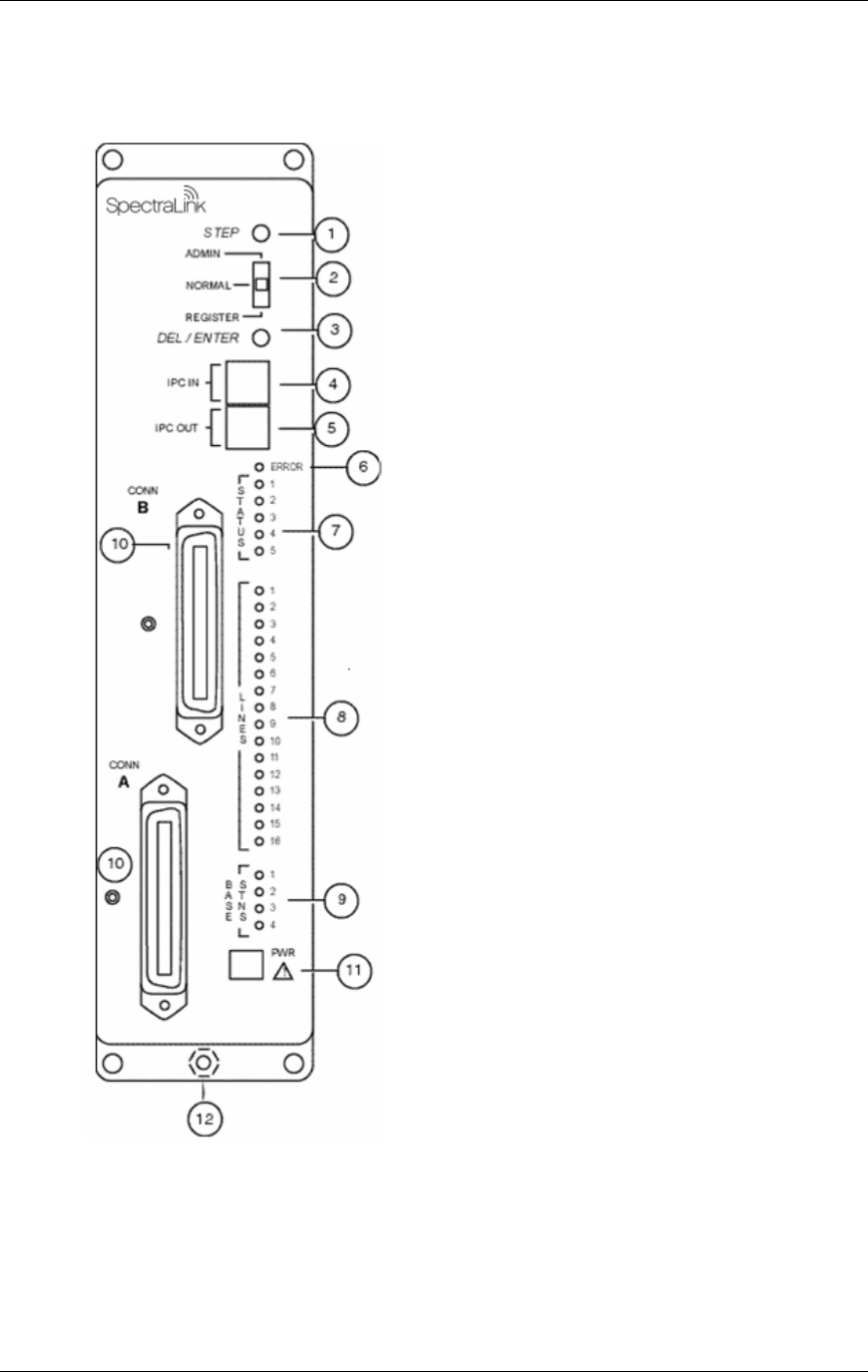
SpectraLink Corporation Installation and Operation
Link WTS – Link 150 M3 MCU
3.2 The Front Panel of the Link 150 M3 MCU
The MCU’s front panel contains the connections to the telephone system, switches
to control system administration, and status LEDs.
1. STEP Button: Selects a specific line or Base
Station during registration process.
2. Mode Switch: Selects the mode of operation for
the Link 150 M3 MCU.
ADMIN: Administration mode, used to set up
system features to match features on the
telephone system.
NORMAL: Normal mode, used during day-to-day
operations.
REGISTER: Registration mode, used to add or
delete handsets and Base Stations.
3.
DEL/ENTER Button: Removes a registered
handset from the system.
4.
IPC IN Port: Used to connect preceding MCUs in
a multi-MCU configuration.
5.
IPC OUT Port: Used to connect sequential MCUs
in a multi-MCU configuration or to connect to an
Open Applications Interface (OAI) Telephony
Gateway.
6.
ERROR LED: Flashes when the system has
detected an error. When flashing, check the
STATUS
LEDs for an error code.
7.
STATUS LEDs: Indicate system error messages
and status. Refer to section 9.3
Status LED Codes
for more information.
8.
LINE LEDs: Indicate the line status of each
handset: ringing, in use, or not active.
9. BASE STN LEDs: Indicate the status of each Base
Station.
10.
CONN A or B: RJ-21 connector to the cross-
connect demarc block. Connector B is supplied and
used only with four-wire interface.
11. Power Jack: Connects to the AC adapter to
supply power to the system.
CAUTION: Use only the provided Class II AC
Adapter with output 24VDC, 1A.
12. Grounding Lug: For use on the analog
interface MCU (SCA-5XX).
PN: 72-0075-01-F.doc Page 11


















