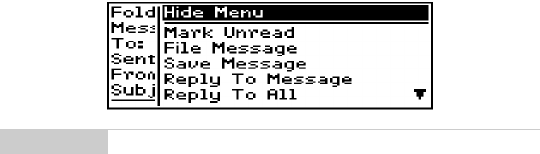
Installation and User’s Guide
Start sending email — Summary
56
Summary
You’ve just sent and received a wireless email message. In this
chapter, you learned the steps that are required for email redirection
to occur. You can turn on the radio, register with the network,
install the Desktop Software on your PC, connect the handheld to
your PC, and enable email redirection. Read on to learn more about
the Desktop Software.
Note
If you slide the handheld out of the holster within five
seconds of notification, the notification stops and the most
recently-received message will be open. If you pull the
handheld out of the holster and quickly replace it,
notification stops but the message will remain closed and
marked unread. See page 39 for more information on
setting message notification options.


















