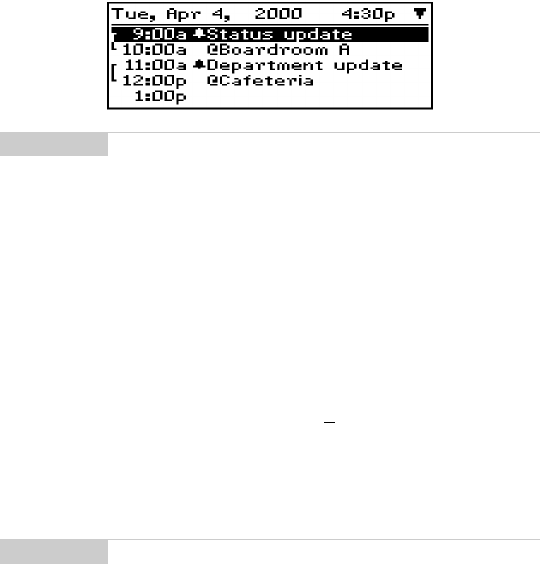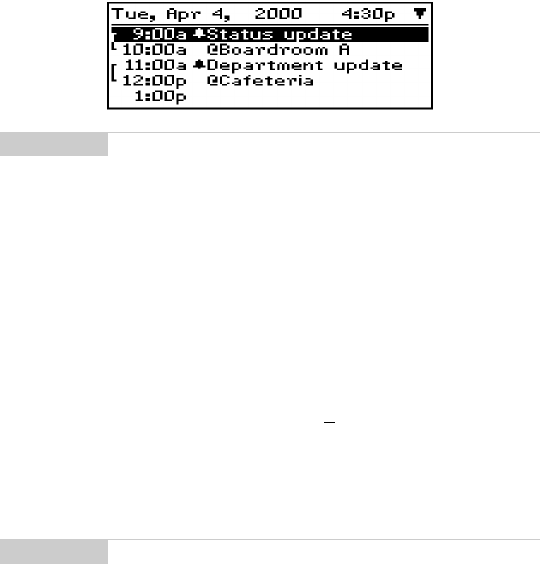
Managing Tasks and Appointments — Using the Calendar function
Installation and User’s Guide
139
2. In the Calendar screen, select a day that has appointments and
click to view the menu. Scroll to View Appointments and click.
The appointments for the selected day are listed.
3. If you want to view the details of the appointment, edit it, or
delete it, click to view the menu. Scroll to View Appointment,
Edit Appointment, or Delete Appointment and click.
4. Press BACKSPACE to return to Month view.
To view today’s appointments
1. In the Home screen, scroll to the CALENDAR icon and click.
2. In the Calendar screen, click the trackwheel to view the menu.
Scroll to Today and click. The appointments for today’s date
appear in your chosen Calendar view.
Note
When you view appointments in Month view, you are not
switching your view. The appointments for the selected day
are listed in Day view but your overall view remains as
Month view.
Note
In Agenda view, if you do not have appointments for the
current date, the next day that has appointments will be
displayed.