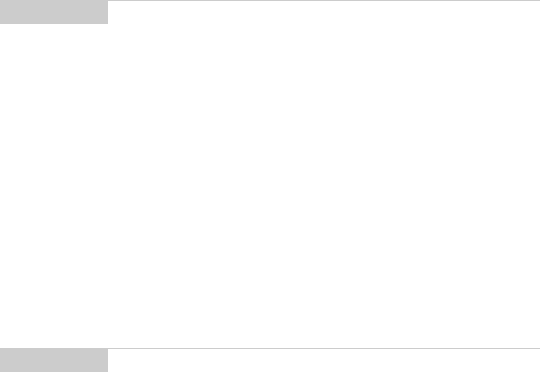
Customizing your handheld’s options — Handheld options
Installation and User’s Guide
159
Key Rate: Set the speed (Slow, Fast, or Off) at which your cursor
moves whenever the BACKSPACE, ENTER, or SPACE key is pressed
and held. The default setting is Slow.
Security
In the Security screen, you can set your password options to ensure
greater handheld security.
Password: Select whether or not you want to enable a password on
the handheld. The default is Disabled.
Security Timeout: Set the duration of time (in minutes) that the
handheld is idle before the password security screen appears. The
default setting is 2 minutes.
Status
The Status screen provides information about the handheld and the
wireless network. You cannot edit this information.
Signal:
Shows the strength of the handheld’s network signal.
Note
For all other keys, the Key Rate setting controls an auto
capitalization feature. With Key Rate set to either Slow or
Fast (i.e., Key Rate must be enabled), you can press and
hold a key to capitalize it.
Note
The password security screen will prompt you to “Press any
key”. Type the first letter of your password to gain access to
the Enter Password dialog box. Type the remaining letters
of your password to resume using the handheld.
Once you have set a password, you need to enter it to use
the Security screen again. You will also need to enter the
password when using the Security screen, as well as
Application Loader. See page 41 for information on how to
set your password.


















