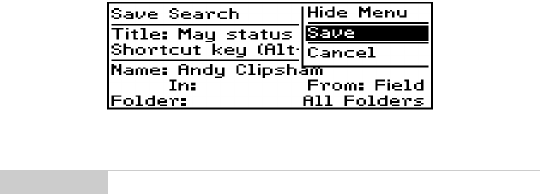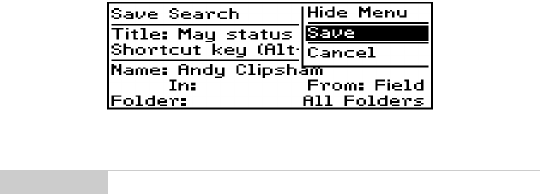
Installation and User’s Guide
Managing messages — Searching messages
104
only the received messages, or only the saved messages which
match your search terms.
6. After you have set the terms of your search, click the
trackwheel to view the menu.
7. To perform a one-time search without saving any of the terms
that you have specified, scroll to Search and click.
To save the terms of your search, scroll to Save Search and click.
The Save Search screen appears. Type a name for your search
in the Title field. You may indicate a shortcut key to be
associated with that search. Click to view the menu. Scroll to
Save and click.
The results of your search are displayed in the Search screen.
Note
Once you saved a search and have specified a hotkey, you
can use
ALT
+ the hotkey to carry out the search in the
Messages or Saved Messages screens.
When you enter text in the Subject or Message field, the
Search Messages function will search for phrases
containing these characters in the subject line and the body
of your messages.
You can clear a field by clicking to view the menu, scrolling
to Clear and clicking. If you want to clear all the fields in
your search and restate your search terms, click to view the
menu, scroll to New Search and click. The fields in the
Search Messages screen are reset to the default values.