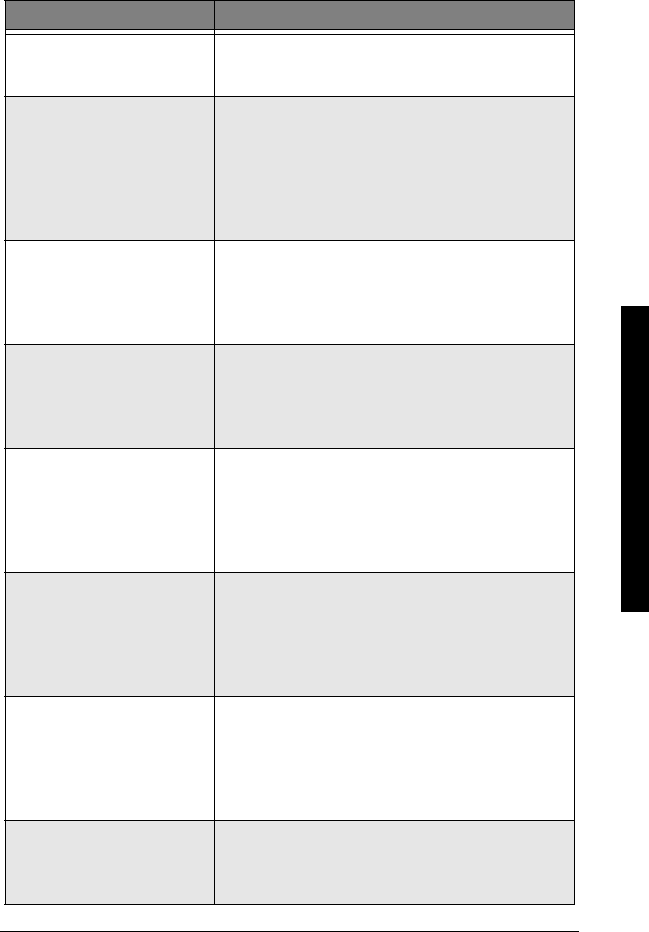
Troubleshooting
73
During power failure, can’t
make or receive a call.
• Make sure to use corded handset to make or
receive a call.
• Make sure that the line cord is connected.
Severe noise interference.
• Keep the handset away from microwave ovens,
computers, remote control toys, wireless
microphones, alarm systems, intercoms, room
monitors, fluorescent lights, and electrical
appliances.
• Move to another location or turn off the source
of interference.
Caller ID information does
not appear on the display.
• The handset was picked up before the second
ring.
• The call was placed through a switchboard.
• Call your local telephone company to verify your
Caller ID service is current.
Cannot register the handset
at the base.
• Charge the battery pack for 15-20 hours.
• Remove the base ID (see “Handset
Registration” on page 27) and register the
handset (see “Register the Handset to the Base”
on page 52).
The handset doesn’t
communicate with
another handsets.
• Remove the base ID (see “Handset
Registration” on page 27) and register the
handset (see “Register the Handset to the Base”
on page 52).
• Make sure that you have registered all
handsets.
The handset or the base
can’t join the conversation
• Make sure there are not two handsets already
using the three-way conference feature.
• When recording a conversation, when viewing
memory locations, and while anoter handset or
the base is in privacy mode, the 2nd handset (or
the base) cannot join the conversation.
The answering system does
not work.
• Make sure the base unit is plugged in.
• Make sure that the answering system is turned
on.
• Make sure that the message record time is not
set to Announce only (see “Setting the Record
Time” on page 61).
Messages are incomplete.
• The incoming messages may be too long.
Remind callers to leave a brief message.
• The memory may be full. Delete some or all of
the saved messages.
Symptom Suggestion
43-3880.book Page 73 Monday, June 28, 2004 2:07 PM


















