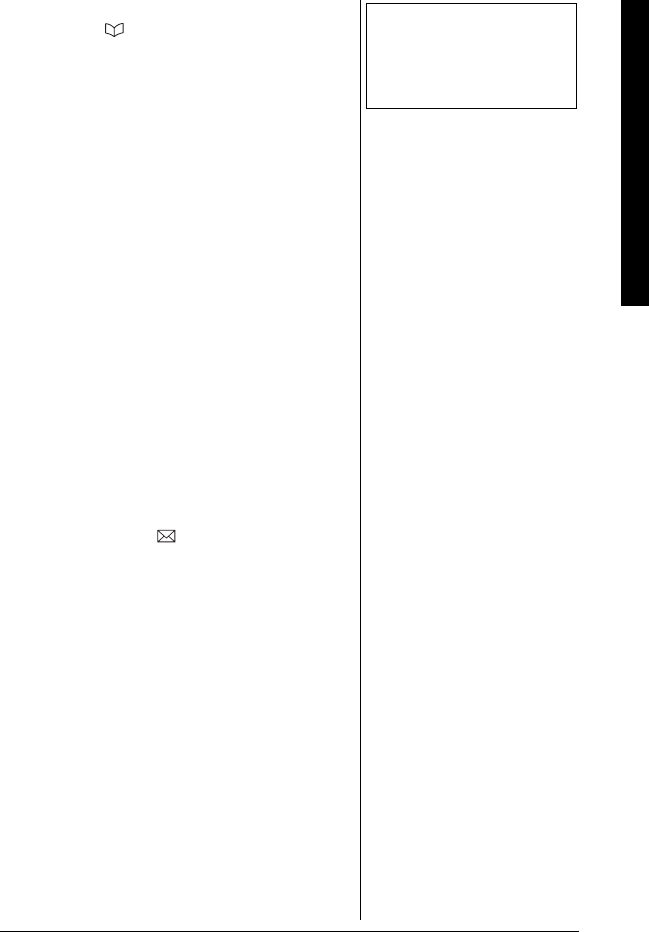
Phonebook
43
4. To finish the viewing operation press
END (or
during a call) on the
handset, or
CID/EXIT on the base. Ô
Making Calls Using the
Phonebook From Standby Mode
1. When the phone is in standby mode,
view the phonebook location to dial
(see "Viewing the Phonebook" on
page 42).
2. Press TALK/FLASH or SPEAKER (or
SPEAKER
on the base).
3. To hang up press
END (or SPEAKER on
the base).
OR
1. Press TALK/FLASH or SPEAKER (or
SPEAKER
on the base).
2. View the phonebook location to dial
(see "Viewing the Phonebook" on page
42).
3. Press
SELECT/ (or the DIAL soft
key). The number in the displayed
phonebook location is dialed.
4. To hang up press
END (or SPEAKER on
the base).
EDITING OR ERASING A
STORED NAME, PHONE
N
UMBER, DISTINCTIVE RING
AND SPEED DIAL
1. When the phone is in standby mode,
view the phonebook location to edit or
erase (see “Viewing the Phonebook” on
Page 42).
Ô NOTE Ô
During a call, don’t press
END or the call will
disconnect.
43-3880.book Page 43 Monday, June 28, 2004 2:07 PM


















