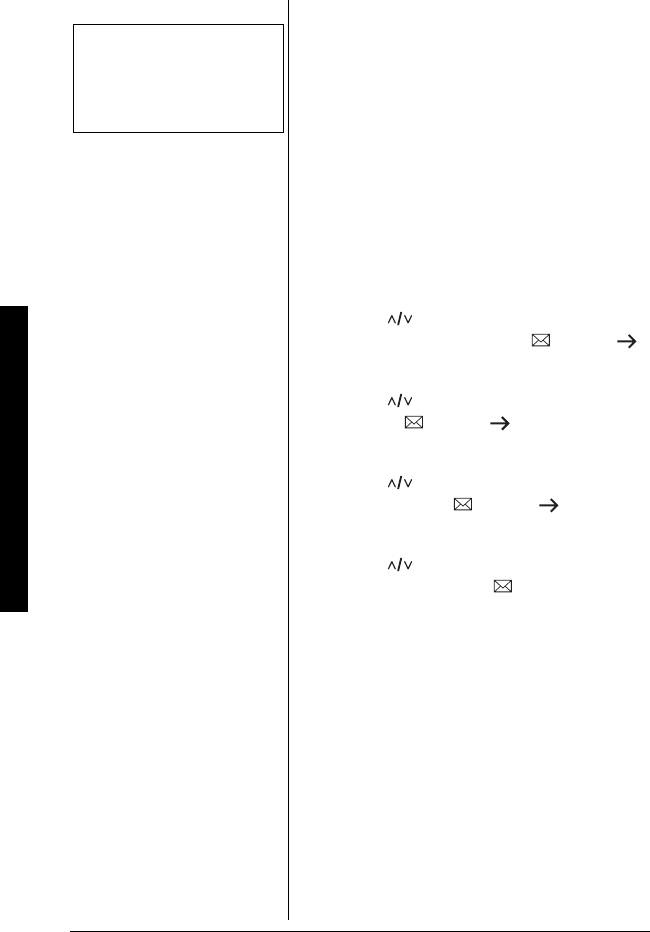
Setting Menu Options
24
Global Setup
If you change one of the global settings, you
change that setting for all registered
handsets and the base. Only one handset
or the base can change global settings at a
time.
Setting Day and Time
Day & Time sets the day and time of your
display (Default is SUN 12:00 AM). Ô
1. Press
MENU/DEL (or the MENU soft key
on the base). Select the Global Setup
menu, and then the Day & Time
submenu option.
2. Press
to select the day of the
week, and then
SELECT/ (or the
soft key on the base).
3. Press to set hour, and then press
SELECT/ (or the soft key on the
base).
4. Press to set minute, and then
press
SELECT/ (or the soft key
on the base).
5. Press to choose
AM or PM, and
then press
SELECT/ (or the SAVE
soft key on the base). You will hear a
confirmation tone.
Setting CIDCW (Caller ID on Call
Waiting)
Caller ID on Call Waiting (CIDCW) displays
the name and number of an incoming call
while you are on the line. Call Waiting
Deluxe (CWDX) allows you to handle call
waiting calls in seven different ways.
1. Press
MENU/DEL (or the MENU soft key
on the base). Select the Global Setup
menu, and then the CIDCW submenu.
Ô NOTE Ô
If no key is pressed for two
minutes, the phone will exit
the menu mode.
43-3880.book Page 24 Monday, June 28, 2004 2:07 PM


















