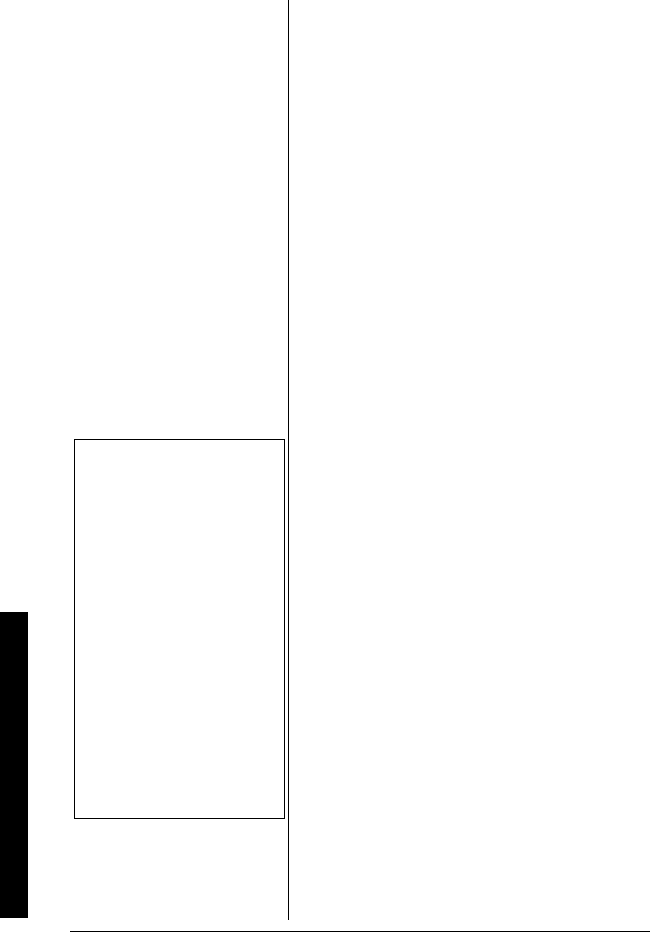
Using Your Phone
30
From the base
Press
SPEAKER or pick up the corded
handset.
HANGING UP
From the handset or handset
speakerphone, press
END or return the
handset to the cradle (AutoStandby).
From the base, press SPEAKER or return
the corded handset to the base.
SWITCHING TO
S
PEAKERPHONE DURING A
CALL
To switch a normal call to the
speakerphone, press
SPEAKER on the
handset. To switch from a speakerphone
call to a normall call, press
SPEAKER again.
CALL WAITING
If you have Call Waiting service and a call
waiting tone sounds while you are on a call,
press
TALK/FLASH on the handset or
the
FLASH soft key on the base to accept
the waiting call. There is a short pause, and
then you will hear the new caller. To return
to the original caller, press
TALK/FLASH on
the handset or the
FLASH soft key on the
base again.
Ô
Ô NOTES Ô
• You must subscribe
through your local
telephone company to
receive Call Waiting or
Caller ID on call waiting
service.
• You can place a call on
hold for five minutes.
When five minutes has
passed, the call is
disconnected, and the
phone returns to standby
mode.
• While a call is on hold,
CIDCW can not be
received.
43-3880.book Page 30 Monday, June 28, 2004 2:07 PM


















