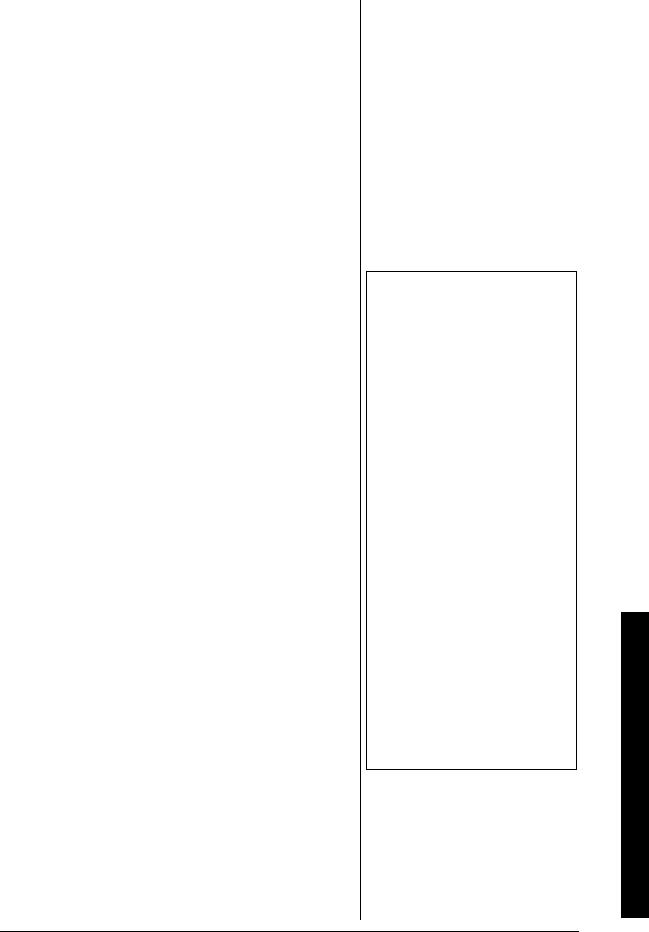
Using Your Phone
31
PLACING A CALL ON HOLD
1. During a call, press HOLD/TRSF/INTCM
on the handset or INTCM/TRSF/HOLD on
the base. The call will be put on hold.Ô
2. To return to the call, pick up the corded
handset or press TALK/FLASH on a
handset. To talk to the caller on a
speakerphone, press
SPEAKER on the
base or on a handset.
REDIALING
The last three phone numbers dialed can be
quickly redialed from the handset or base. Ô
1. Press REDIAL/PAUSE in standby mode.
2. Press
REDIAL/PAUSE. Each press of
the key will display one of the last three
number redialed.
3. Press
TALK/FLASH or SPEAKER on the
handset (or pick up the corded
handset, or
SPEAKER on the base).
The selected number is dialed.
4. To hang up, press
END (or return the
corded handset to the base, or
SPEAKER on the base).
Ô NOTES Ô
Placing a Call on Hold
• If you leave a call on
hold for more than ten
seconds, the display
screen will read, Line
on Hold.
Redialling a Call
• If the number exceeds
32 digits, only the first 32
digits are retained in
redial memory.
• If the redial memory is
empty, you will hear a
beep.
• Redial numbers stored in
the handset and the
base are independent
from each other.
• To store or delete a
redial numbers, see
page 41-42.
43-3880.book Page 31 Monday, June 28, 2004 2:07 PM


















