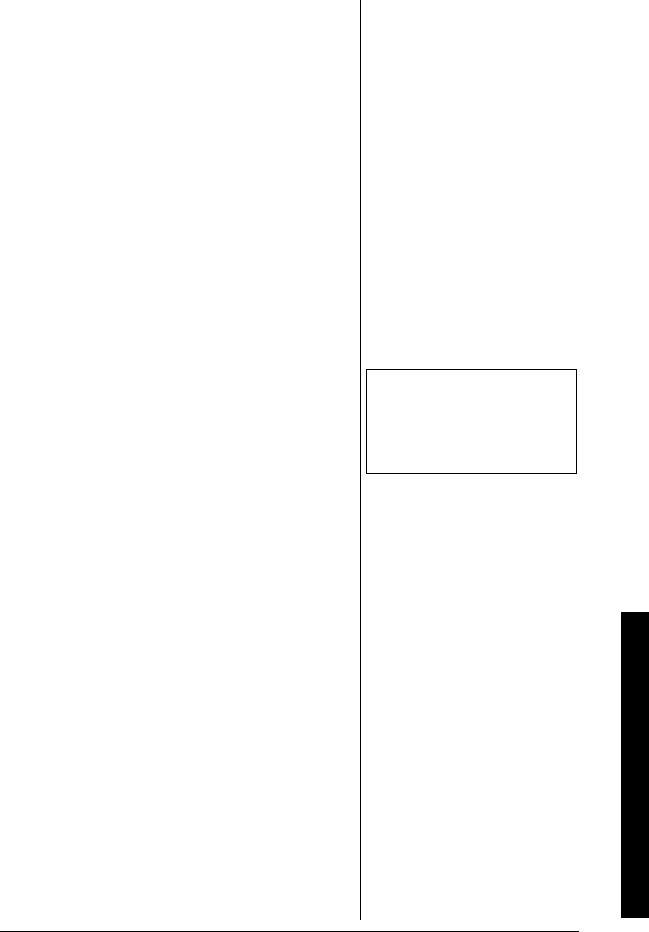
Using Your Phone
33
3. Press the
CHANGE soft key to scroll
through audio tone levels.
MUTING THE RINGER
Do Not Disturb (DND)
The do not disturb feature (DND) allows you
to mute the ringer, the base, and any
registered handsets at the same time. The
phone must be in standby mode. Press and
hold
DND on the base. You will hear a
confirmation tone, and the
DND LED
illuminates. To cancel the DND feature,
press DND again. You can also mute the
ringer tone while the phone is ringing by
pressing DND on the base.
Temporarily Muting the Ringer
To mute the ringer tone temporarily for each
handset or the base, when the phone is
ringing, press
END on the handset you want
to mute or
PLAY/STOP X/ on the base.
The mute will last for the current incoming
call only. The ringer tone will return to the
previous setting starting with the next
incoming call. Ô
Ô NOTE Ô
While charging a handset,
you can not mute the ringer
tone for the handset.
43-3880.book Page 33 Monday, June 28, 2004 2:07 PM


















