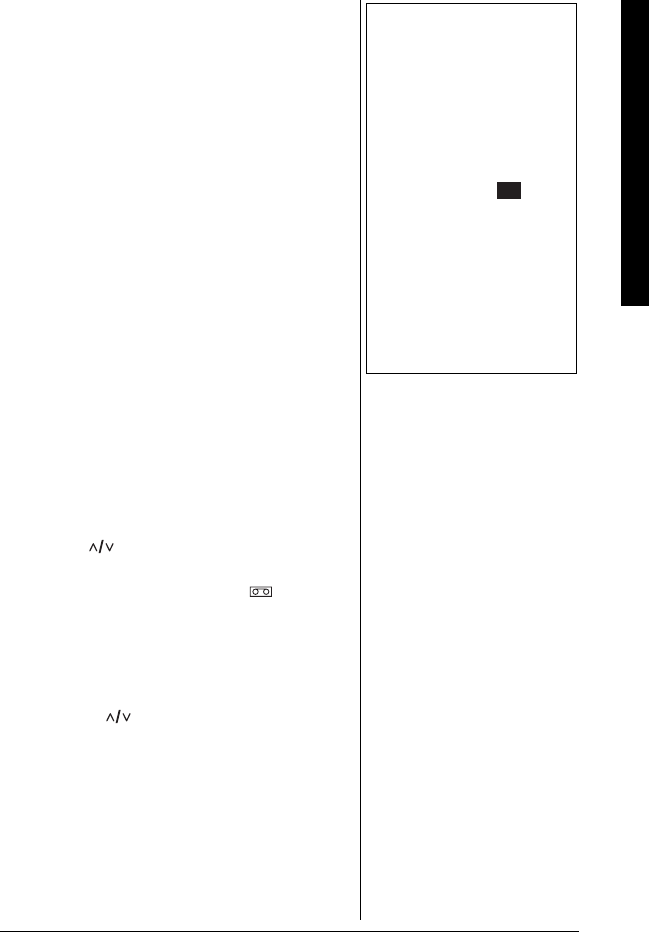
The Integrated Answering Device
67
Voice memo
The voice memo function allows the user to
record messages (more than two seconds
and less than four minutes). Ô
1. In standby mode, press the
RECORD
soft key on the base.
2. Press the
START soft key. You will hear
the announcement "Record Memo
Message" and a confirmation tone.
3. Start your recording.
4. When you have finished, press the
STOP soft key to stop recording. The
system returns to standby.
Recording a conversation
You can record a conversation from the
handset or the base (more than two
seconds and within ten minutes). Ô
From the base
1. During a conversation, press
the MENU soft key on the base.
2. Press to select
Call Record,
and then press the
OK soft key.
Recording a Call and appears
on the base. A confirmation tone, that
can be heard by both parties, sounds
during recording.
3. To stop recording, press the MENU soft
key and to select
Call Record,
and then press the
OK soft key. You will
hear a confirmation tone.
Ô NOTES Ô
Voice Memo
• The voice memo
messages are recorded
as an incoming
messages.
• When the answering
system is full,
appears on the display,
and recording is
terminated.
Recording a
Conversation
• While a conferecing, you
can not record the
conversation.
(7..
43-3880.book Page 67 Monday, June 28, 2004 2:07 PM


















