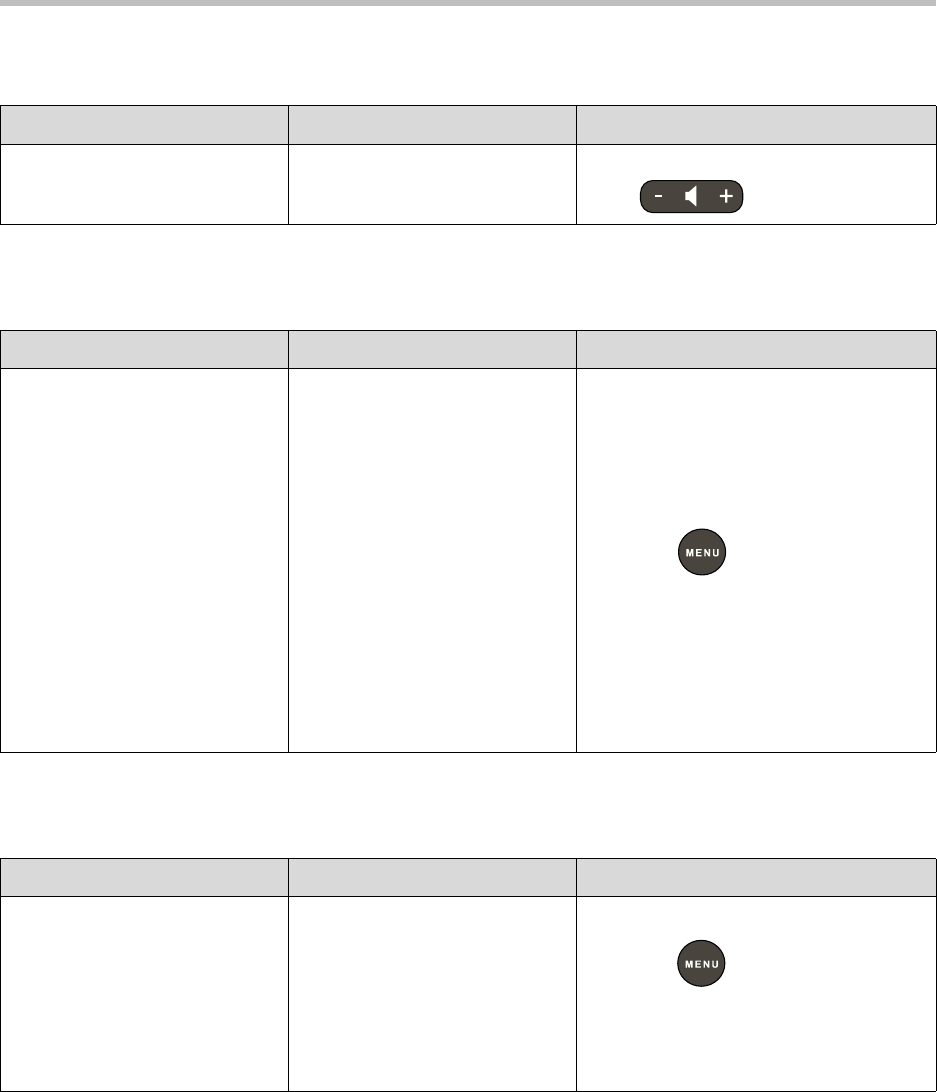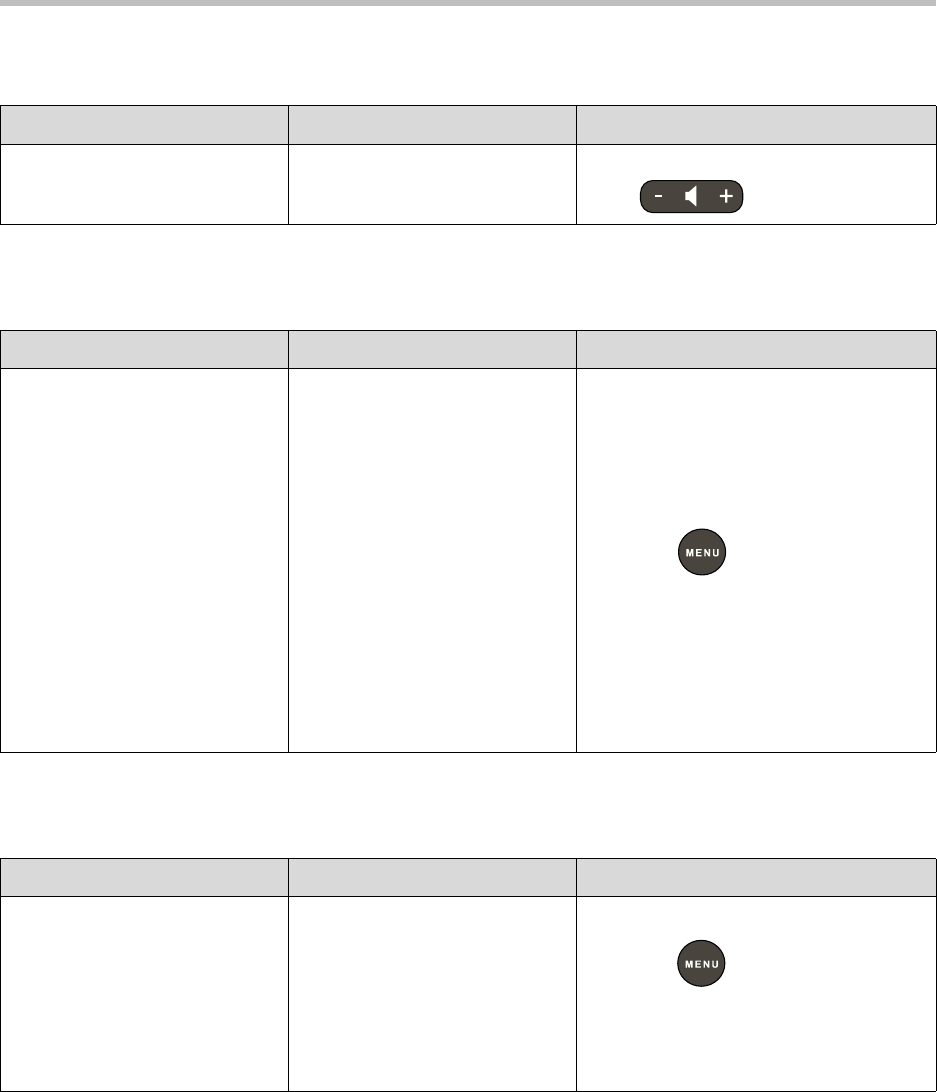
User Guide for the Polycom
®
SoundStation
®
IP 5000 Phone
39
Audio
Overall Functioning
Productivity Suite
Symptom Problem Corrective Action
The speaker has no audible
sound.
Speaker volume is low. Adjust the speaker volume. During a call,
press to adjust the volume.
Symptom Problem Corrective Action
The phone is malfunctioning. The phone may need to be
restarted.
Restart the phone:
Note: If your phone malfunctions, you may
be able to restore normal operation
without restarting it. Before you restart
your phone, contact your system
administrator.
• Press , and then select
Settings > Basic > Restart Phone.
The Restart Phone screen displays.
The message “Are you sure?”
displays. To restart the phone, press
the Yes soft key.
The restart process begins. The process
ends when the idle screen displays.
Symptom Problem Corrective Action
You’re trying to access Corporate
Directory, but it isn’t available on
your phone.
The license isn’t installed on your
phone or it has expired.
Do the following:
1. Press , and then select
Status > Licenses.
2. From the Licenses screen, verify that
Corporate Directory has a valid
license.