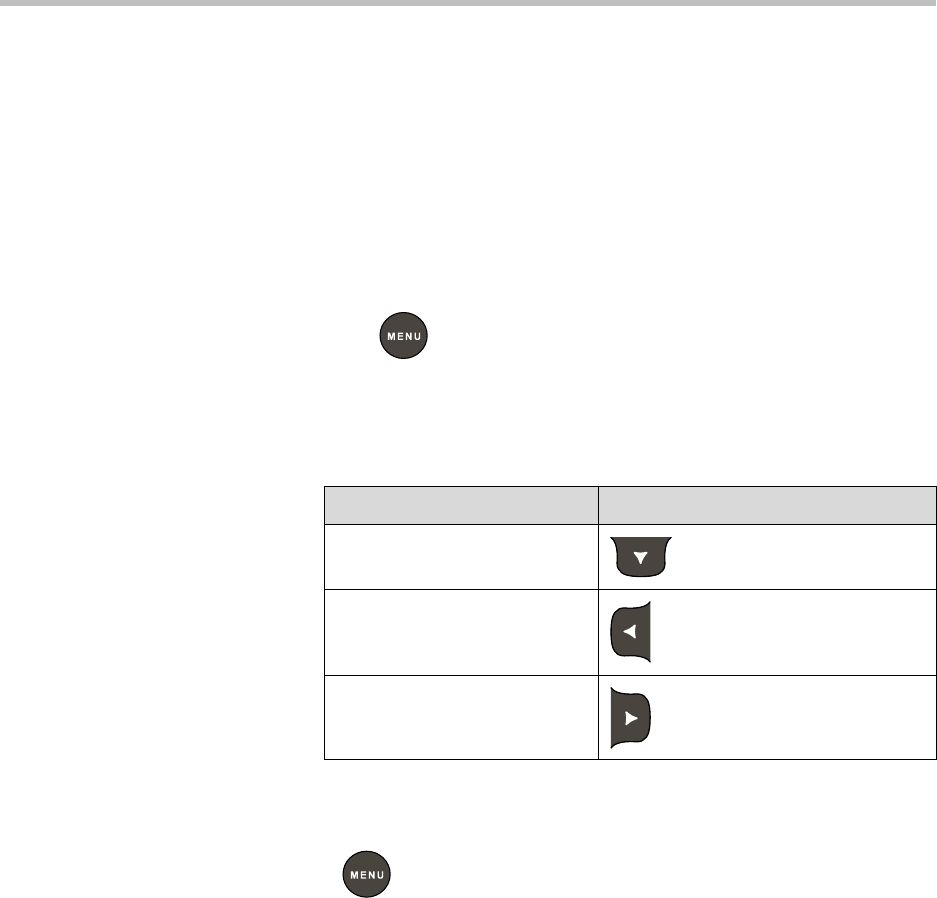
User Guide for the Polycom
®
SoundStation
®
IP 5000 Phone
21
Viewing Call Lists
You can access any call list from the Call Lists menu, or you can quickly access
a call list from the idle screen. After you access a call list, you can view detailed
information about a specific entry (such as the phone number, the time and
duration of the call, and the name of the caller).
To view a call list:
>> Do one of the following:
— Press , and then select Features > Call Lists > Missed Calls,
Received Calls, or Placed Calls.
or
— From the idle screen, use the arrow keys to access a call list:
To view details for a call list entry:
1. Press , and then select Features > Call Lists > Missed Calls,
Received Calls, or Placed Calls.
2. From the call list, scroll to the entry for which you want more
information, and then press the Info soft key.
To view this call list... Press this arrow key...
Missed Calls
Received Calls
Placed Calls


















