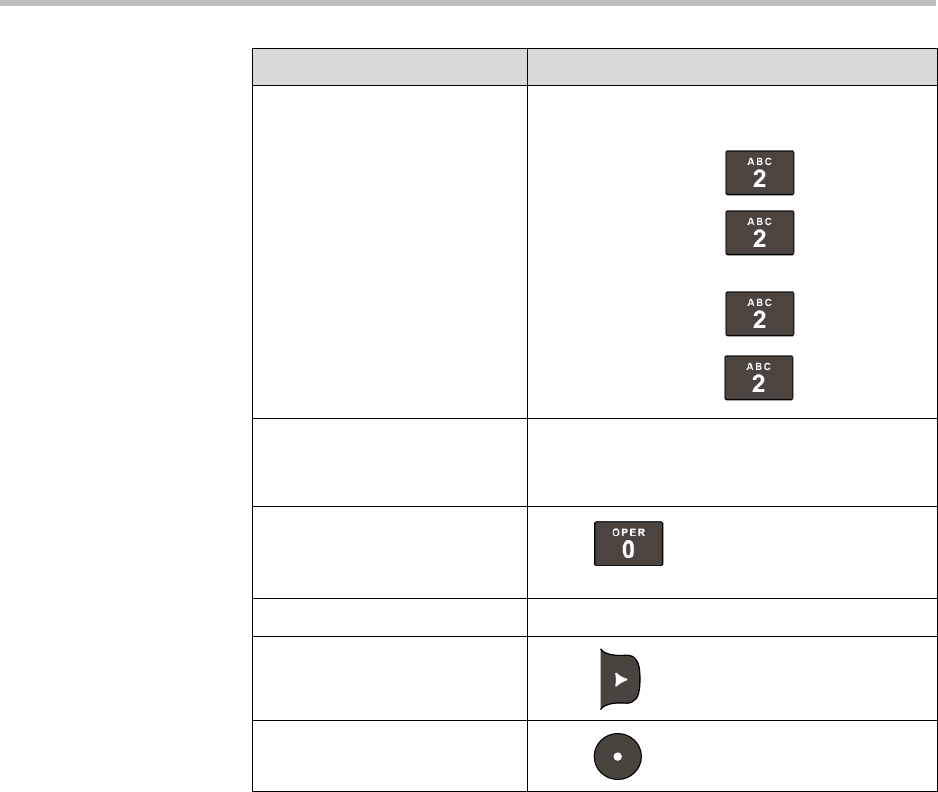
User Guide for the Polycom
®
SoundStation
®
IP 5000 Phone
7
Tips for Using a Conference Phone
For tips on hosting a conference call and conference call etiquette, go to
http://www.polycom.com/global/documents/products/voice/conferencin
g_solutions/conference-call-etiquette.pdf.
Enter an IP address or URL Press the dial pad keys one or more times. For
example:
• To enter ‘2,’ press once.
• To enter ‘a,’ press two times
quickly.
• To enter ‘b,’ press three times
quickly.
• To enter ‘c,’ press four times
quickly.
Enter text using a different
character set
Press the Encoding soft key one or more times.
When in text entry mode, the character set you
select displays in the title bar.
Enter a blank space
Press three times quickly (in
uppercase or lowercase mode).
Delete characters you entered Press the << soft key.
Enable or disable fields
Toggle .
Enable or disable menu items
Press .
If you want to... Then do this...


















