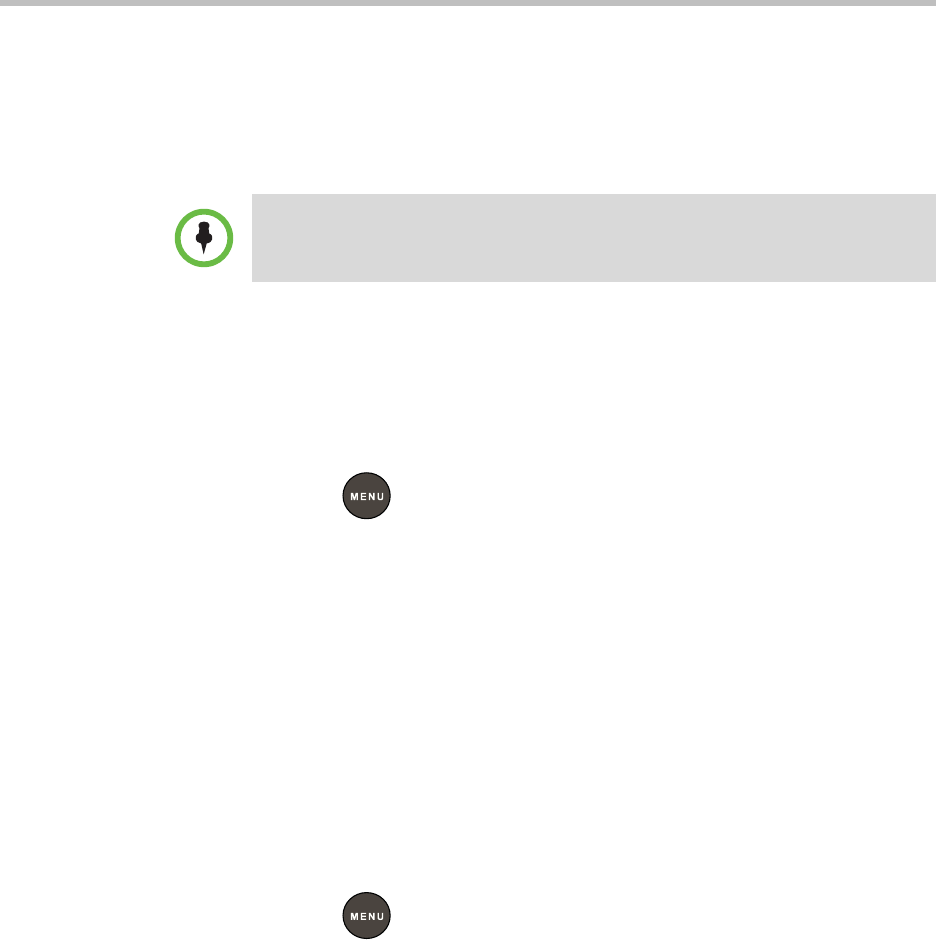
User Guide for the Polycom
®
SoundStation
®
IP 5000 Phone
26
4. From the Contact screen, press the Save soft key to save the entry to your
Contact Directory.
Only the first name, last name, and phone number are saved. If the contact
doesn’t exist in the directory, “Saved” displays on the phone screen. If the
contact already exists, “Contact already exists” displays.
Updating Contact Directory Entries
You can change the information for an entry in the Contact Directory.
To update a contact in the Contact Directory:
1. Press , and then select Features > Contact Directory.
2. From the Directory screen, find the contact whose information you want
to update, and then press the Edit soft key.
3. From the Edit Contact screen, update the contact information. For
information on the fields you can update, see Updating Contact Directory
on page
23.
4. Press the Save soft key.
Deleting Contact Directory Entries
You can delete an entry in the Contact Directory.
To delete a contact from the Contact Directory:
1. Press , and then select Features > Contact Directory.
2. From the Directory screen, find the contact you want to delete, and then
press the Delete soft key.
The contact is deleted from the directory.
Note
You may want to go to the Contact Directory to see if the contact was saved
correctly and to add additional contact information. To update missing contact
information, see Adding Contact Directory Entries on page 23.


















