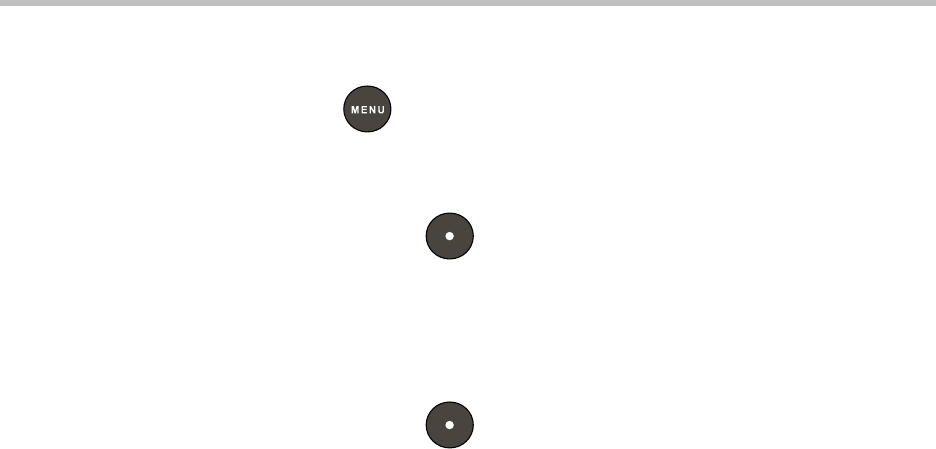
User Guide for the Polycom
®
SoundStation
®
IP 5000 Phone
34
To change the backlight intensity:
1. Press , and then select Settings > Basic > Backlight Intensity.
2. From the Backlight Intensity screen, select Backlight On Intensity.
3. From the Backlight On Intensity screen, scroll to the intensity you want,
and then press . The default Backlight On Intensity is High.
4. If you selected a new intensity, press the Save soft key. If you did not
select a new intensity, press the Back soft key.
5. From the Backlight Intensity screen, select Backlight Idle Intensity.
6. From the Backlight Idle Intensity screen, scroll to the intensity you want,
and then press . The default Backlight Idle Intensity is Low.
7. If you selected a new intensity, press the Save soft key. If you did not
select a new intensity, press the Back soft key.
8. From the Backlight Intensity screen, select Maximum Intensity.
9. From the Maximum Intensity screen, press the Up or Down soft keys to
increase or decrease the maximum intensity the screen can display, and
then press the Ok soft key.


















