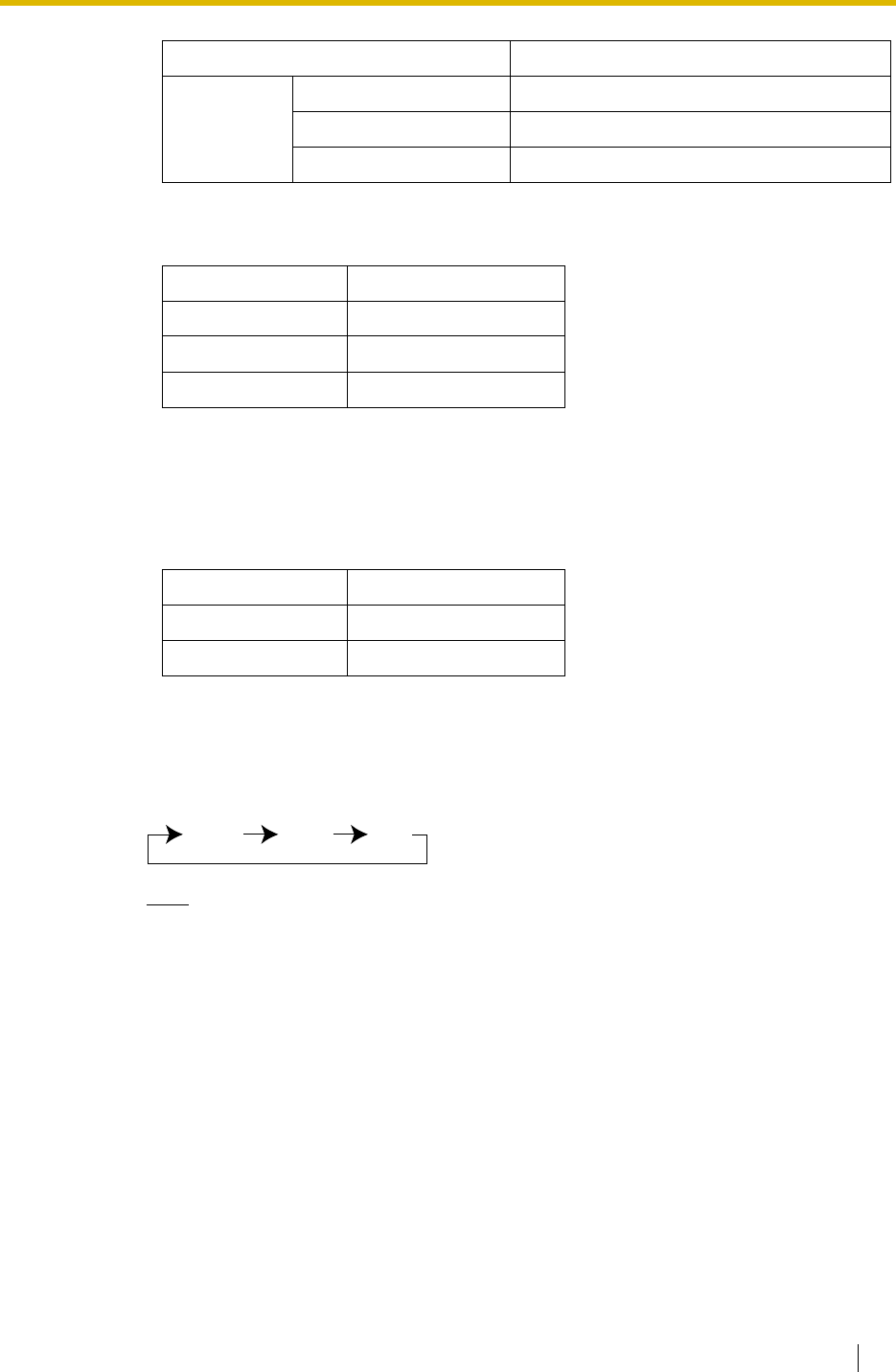
1.3 Call Forwarding (FWD)/Do Not Disturb (DND) Features
Feature Guide 59
[Button Status—FWD/DND Button]
The FWD/DND button shows the current status as follows:
The functions assigned to the "on" and "flashing" patterns can be changed through system
programming.
[Button Status—Group FWD Button]
The Group FWD button shows the current status as follows:
[Mode Change]
When either the FWD or DND feature is assigned, pressing the FWD/DND button changes
the on/off setting alternately. When both the features are assigned simultaneously,
pressing the button changes the settings as follows:
Note
Pressing the FWD/DND button (fixed button) in idle status will produce one of the
following results, selected through system programming:
When in FWD/DND Setting Mode:
Pressing the button will enter personal programming mode for the FWD/DND setting.
When in FWD/DND Cycle Switch Mode:
Pressing the button will cycle the settings as shown above in [Mode Change].
A FWD/DND button customised on a flexible button is always in FWD/DND Cycle
Switch mode, and the mode cannot be changed.
• When intercom calls are set to be handled differently from trunk calls (forwarding type,
forward destination, DND on/off), we recommend establishing buttons for both FWD/
DND—Internal and FWD/DND—External, and/or Group FWD—Internal and Group
FWD—External, because:
a) the light patterns of the FWD/DND—Both button (including FWD/DND button [fixed
button]) and the Group FWD—Both button will indicate the setting for either trunk calls
FWD for
Incoming Call
Distribution
Group
Group FWD—Internal Works for incoming intercom calls
Group FWD—External Works for incoming trunk calls
Group FWD—Both Works for all incoming calls
Light Pattern Status (default)
Red on FWD on
Slow red flashing DND on
Off FWD/DND off
Light Pattern Status (default)
Red on FWD on
Off FWD off
Type Description
FWD DND Off


















