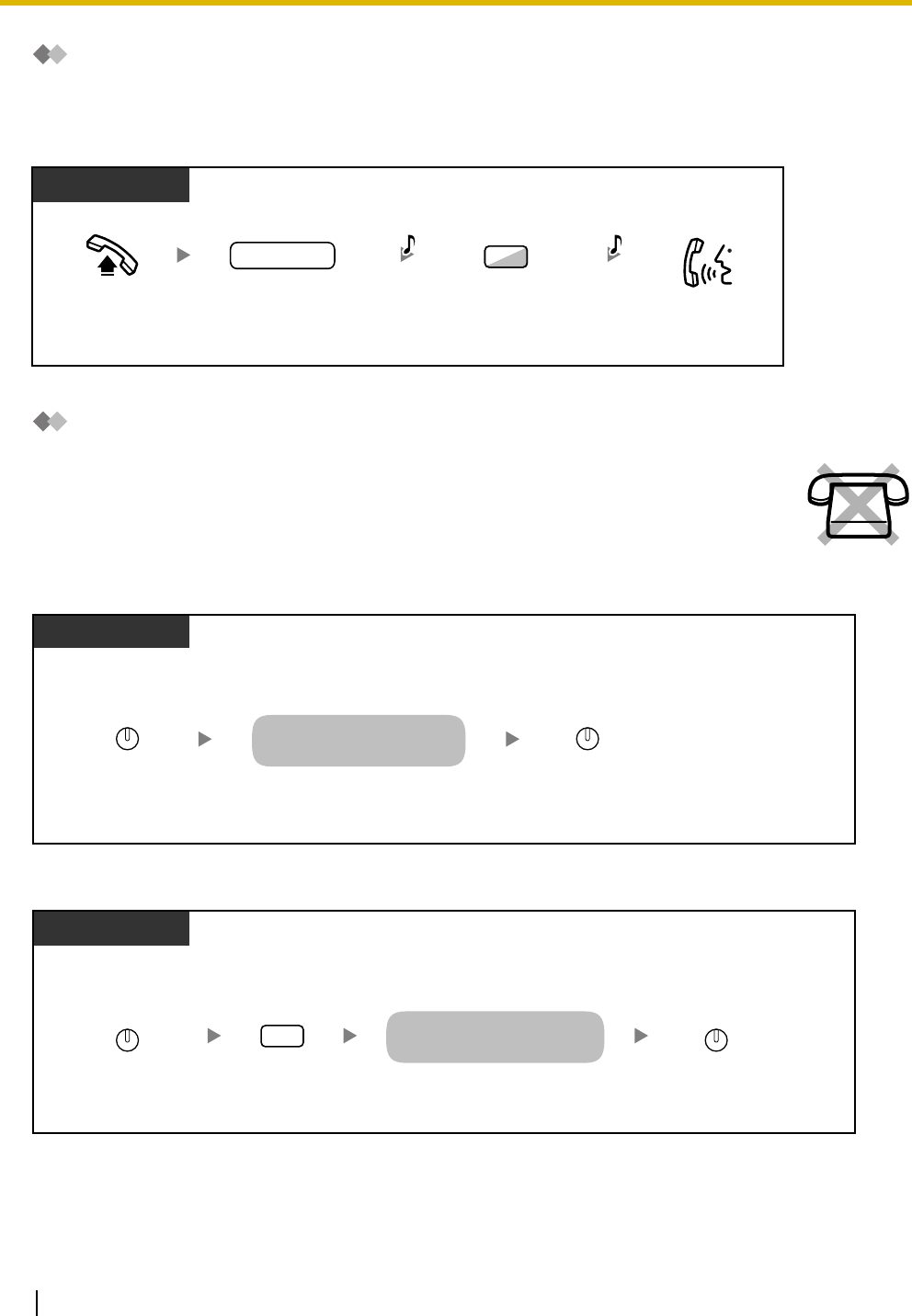
1.3 Telephone Features and Operation
64 Operating Manual
DND Override
The preprogrammed extension can call someone who has set the DND feature.
To call
Switching FWD/DND Status Using Fixed FWD/DND Button
To switch the FWD/DND status for outside calls
To switch the FWD/DND status for intercom calls
Using a proprietary telephone (PT), you can easily switch the FWD/DND status for outside/
intercom calls without clearing any FWD destination that was set previously.
Enter 1.
PT/SLT/PS
Talk.
R.B.Tone
1
extension no.
Dial extension
number.
DND Tone
Off-hook.
PT
FWD/DND
Press the fixed
FWD/DND
button.
While on-hook (when in FWD/DND Setting Mode)
The current FWD/DND status
for outside calls is displayed.
FWD/DND
Press the fixed
FWD/DND
button again to switch the status.
PT
FWD/DND
Press the fixed
FWD/DND
button.
While on-hook (when in FWD/DND Setting Mode)
The current FWD/DND status
for intercom calls is displayed.
FWD/DND
Press the fixed
FWD/DND
button again to switch
the status.
2
Enter 2.


















