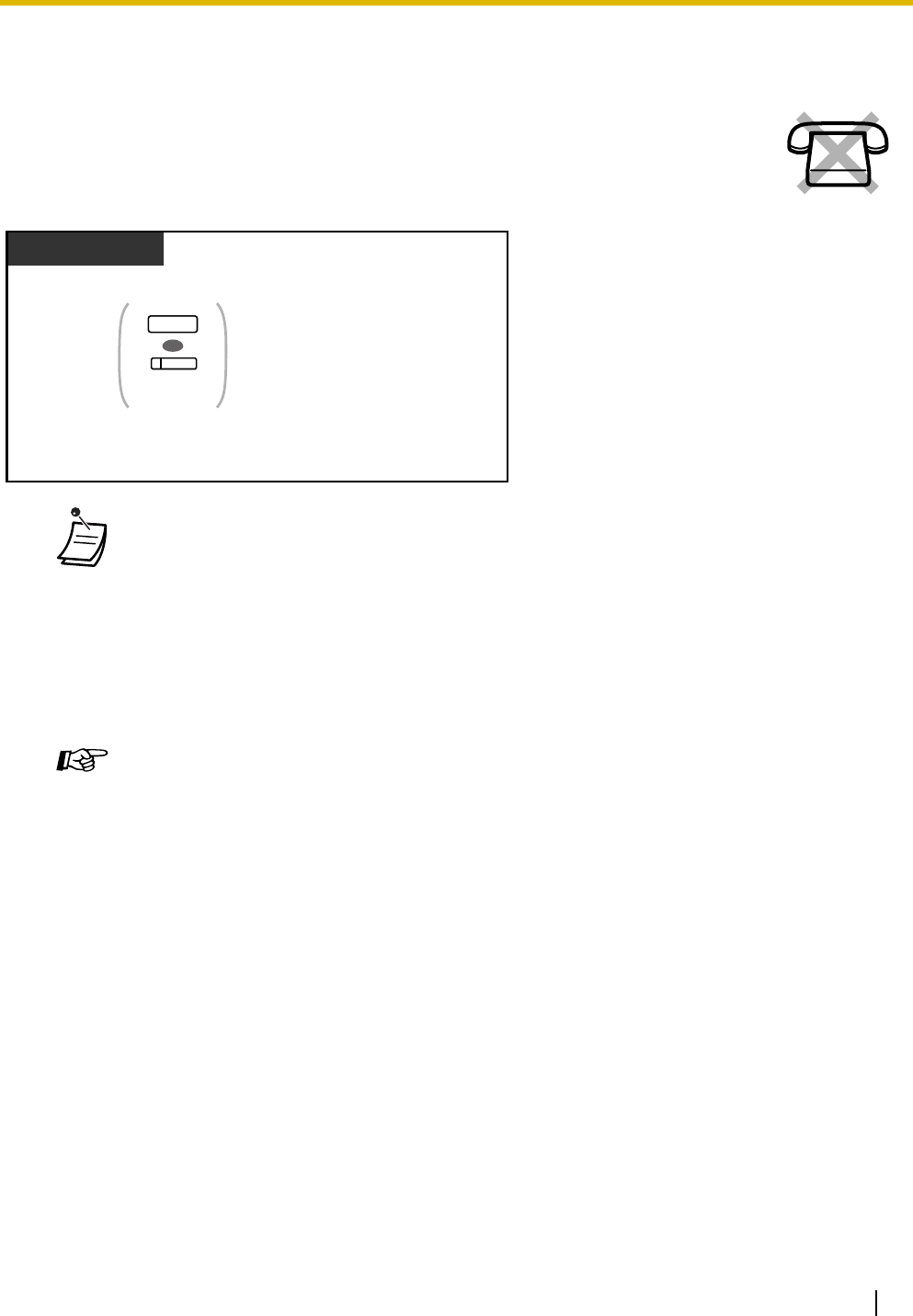
1.3 Telephone Features and Operation
Operating Manual 127
1.3.65 Time Service
1.3.66 Verification Code Entry
You can use your calling privileges (Class of Service) at another extension. You can override restrictions
which have been set at that extension. To use this feature, a verification code and verification code PIN
(Personal Identification Number) are required.
You can check the current status of the Time Service on the display.
• The Time Service (Day/Night/Lunch/Break) button light always shows the current status as
follows:
Off: Day mode
Green on: Lunch mode
Flashing green: Break mode
Red on: Night mode
Flashing red: Holiday mode
• Any extension user except the managers can check the current status by pressing the Time
Service (Day/Night/Lunch/Break) button.
Customizing Your Phone
• 3.1.4 Customizing the Buttons
Create or edit a Time Service (Day/Night/Lunch/Break) button.
Press TRANSFER or Time Service
(Day/Night/Lunch/Break).
While on-hook
PT
(Time Service
(Day/Night/
Lunch/Break))
OR
TRANSFER


















