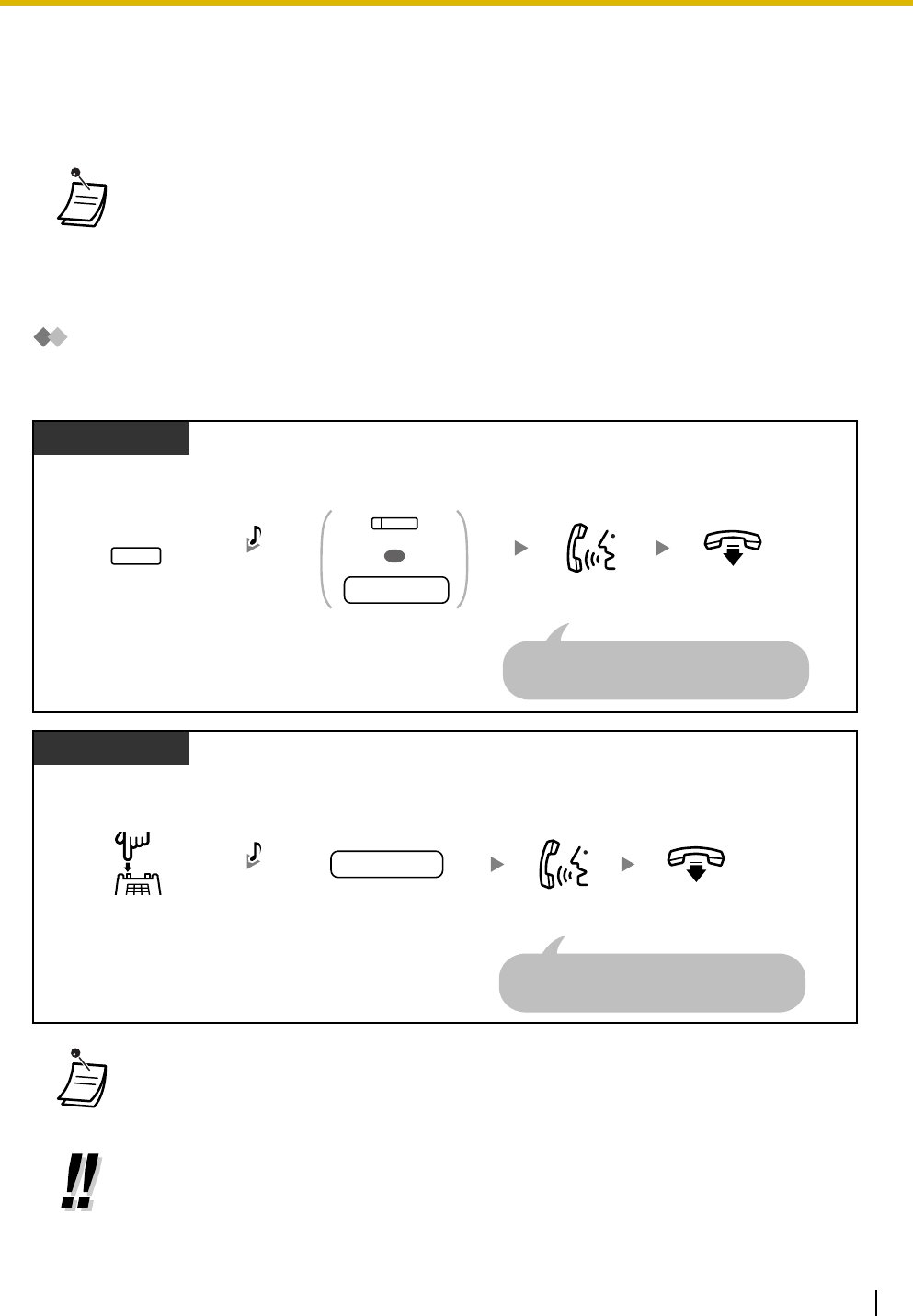
1.3 Telephone Features and Operation
Operating Manual 43
1.3.11 Call Transfer
– Transferring to an Extension in the PBX
– Transferring to an Outside Party Using the PBX Service
Transferring to an Extension in the PBX
To transfer
• You can transfer a held call without talking, and go on-hook even if the transferred party does
not answer the call.
If a transferred call is not answered within a specified time, it will ring at a preprogrammed
extension, if set, or at your extension again. If you are off-hook at that time, you will hear an
alarm tone. If an outside call is not answered within a specified time, it is automatically
disconnected.
• When you are not at your desk or not in the office and receive a forwarded outside call, for
example on your cellular phone, it is possible to transfer the call to an extension in the PBX
by pressing # + desired extension number (if enabled through system programming).
• For the transfer operation using an SDN button, refer to "1.3.49 PDN (Primary Directory
Number)/SDN (Secondary Directory Number) Extension (KX-TDA100/KX-TDA200/KX-
TDA600 only)".
Press DSS or dial
extension number.
On-hook.
Talk.
During a conversation
You do not have to inform the destination
extension about where the call has been
transferred from. This can be disregarded.
PT/PS
Press TRANSFER.
extension no.
OR
(DSS)
TRANSFER
C.Tone
Dial
extension
number.
On-hook.
Talk.
During a conversation
You do not have to inform the destination
extension about where the call has been
transferred from. This can be disregarded.
SLT
Press Recall/
hookswitch.
extension no.
C.Tone


















