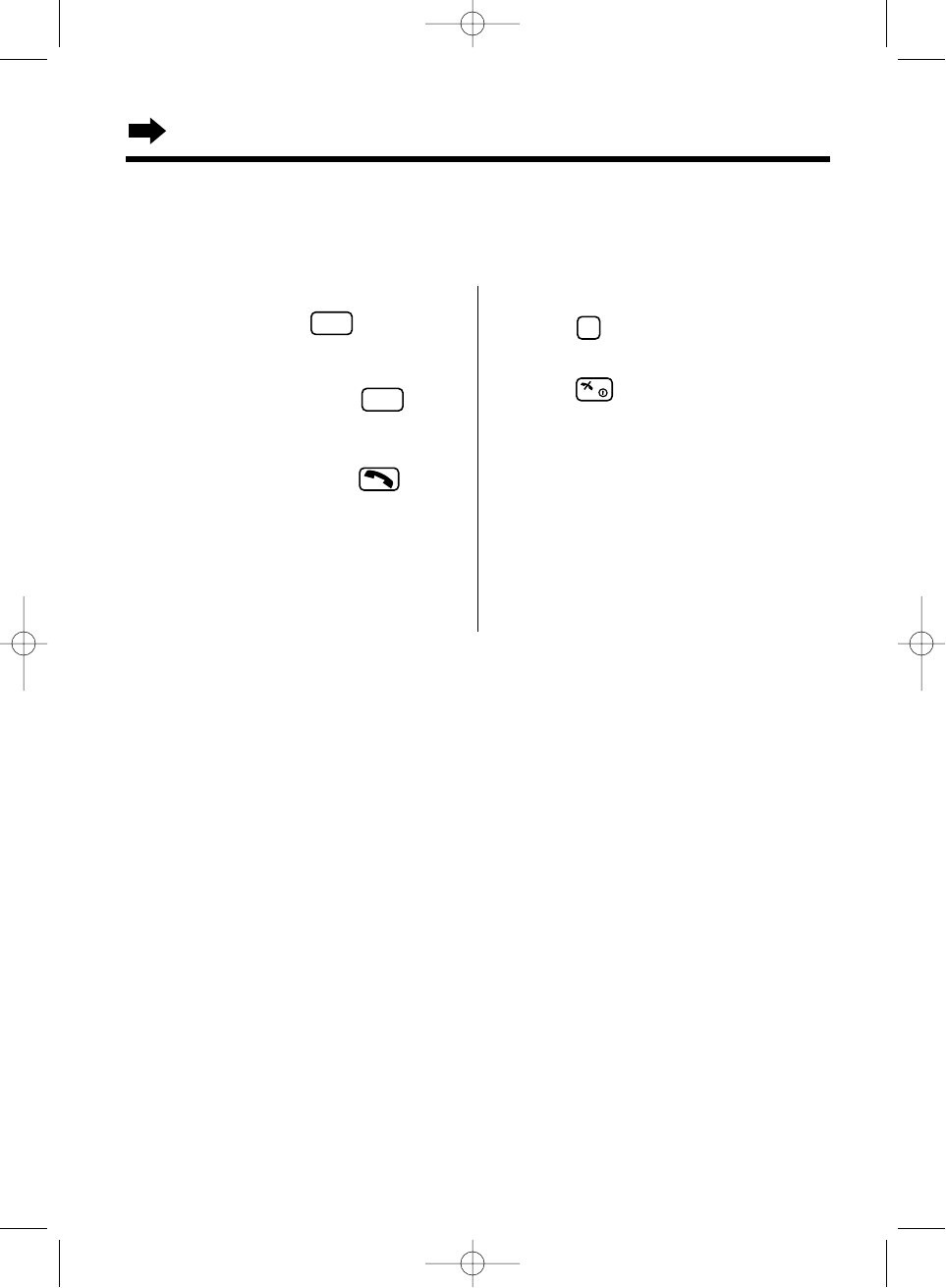
68
Paging/Intercom
3 Handset 1:
Press to establish a conference call.
4 Handset 1 or 2:
Press to hang up the conference
call.
3
Conference
During a call using the handset, you can make an intercom call to another handset and then combine
the calls together to establish a conference call.
1 Handset 1:
During a call, press . Then enter
the desired handset number.
•The call is put on hold.
•If there is no answer, press to
return to the call.
2 Handset 2:
When the unit rings, press to
answer.
INT
INT
TCD715NLM(E)-8Multi 01.9.17 8:22 PM Page 68


















