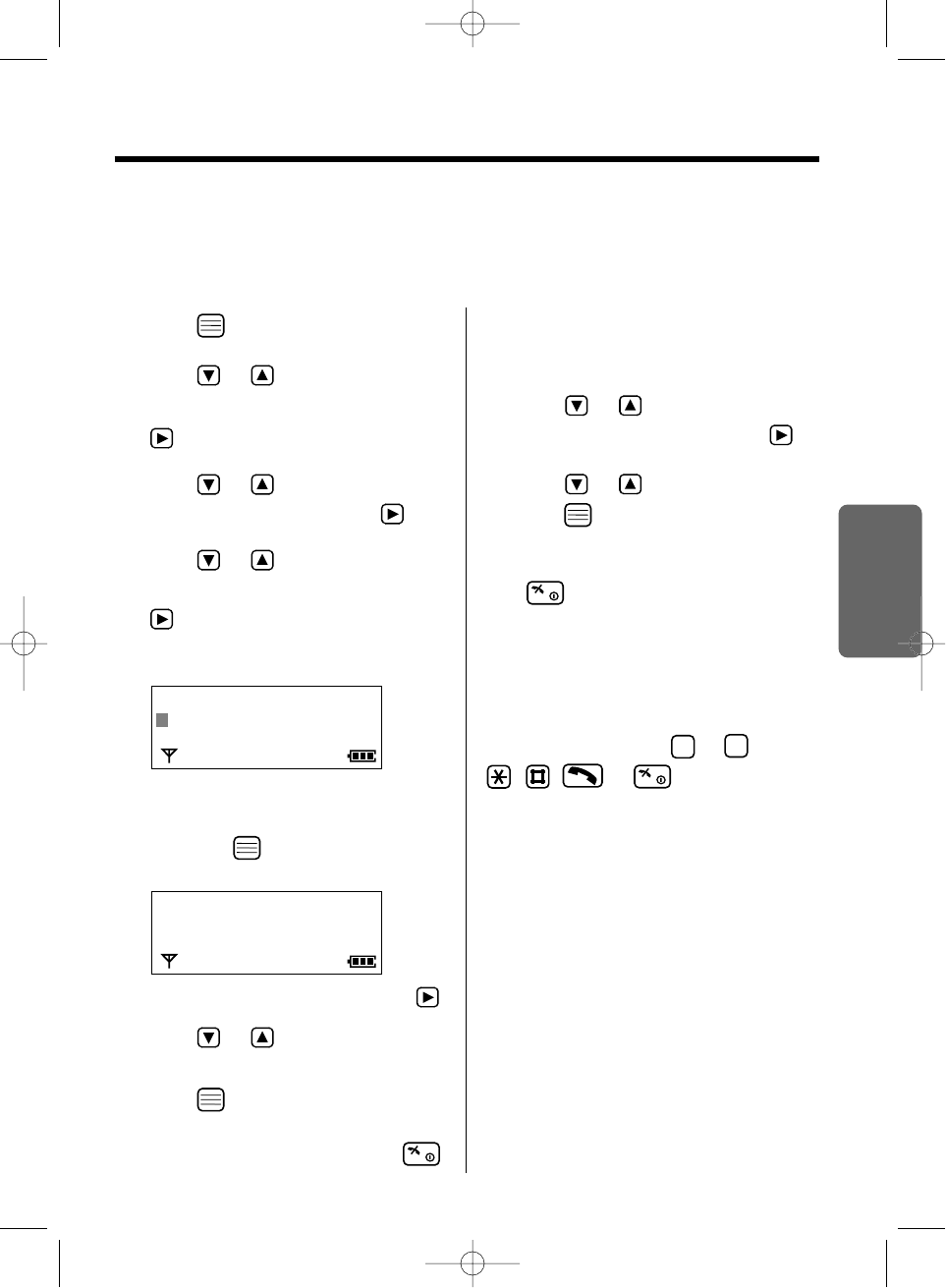
51
Chapter 3
Advanced Operations
1
Press .
2 Press or until the arrow points
to “Setting Handset”, then press
.
3 Press or until the arrow points
to “Time Alarm”, then press .
4 Press or until the arrow points
to “Set Alarm Time”, then press
.
•The current setting is displayed on the 2nd
line.
5 Enter the desired time (hour and munite)
using a 4-digit number (24-hour time),
then press .
Ex: To set 06:30, enter “0630”.
6 While “Save” is at the arrow, press .
7 Press or to select “Once” or
“Repeat Daily”.
8 Press .
•A beep sounds.
•To return to the standby mode, press .
<Enter Time>
_ : _ _
Setting the Time Alarm
To turn off the time alarm
1 Follow the steps 1 to 3.
2
Press or until the arrow points
to “Alarm ON/OFF”, then press .
3 Press or to select OFF, then
press .
•A beep sounds.
•To return to the standby mode, press
.
To stop the time alarm
When the alarm sounds and “Time Alarm”
is shown on the flashing backlit display,
press any dialing button to ,
, , or .
•If “Once” is selected, the setting is
automatically turned off. If “Repeat Daily”
is selected, the setting remains and the alarm
will repeatedly sound at the setting time.
•If the unit is in the talk, speakerphone or
intercom mode during the alarm time, the
alarm will not sound. After finishing a
conversation, the alarm will start ringing.
9
0
The handset(s) will sound an alarm at a preset time for 30 seconds once or everday. You can also
program the desired time alarm ringer type (p. 52). If you select the melody for time alarm, the
handset will sound longer (It depends on the ringer type).
Confirm the current displayed time before setting time for alarm.
Make sure that the power is ON (p. 11) and the unit is in the standby mode.
<Enter Time>
06:30
TCD715NLM(E)-6Advance1 01.9.17 8:17 PM Page 51


















