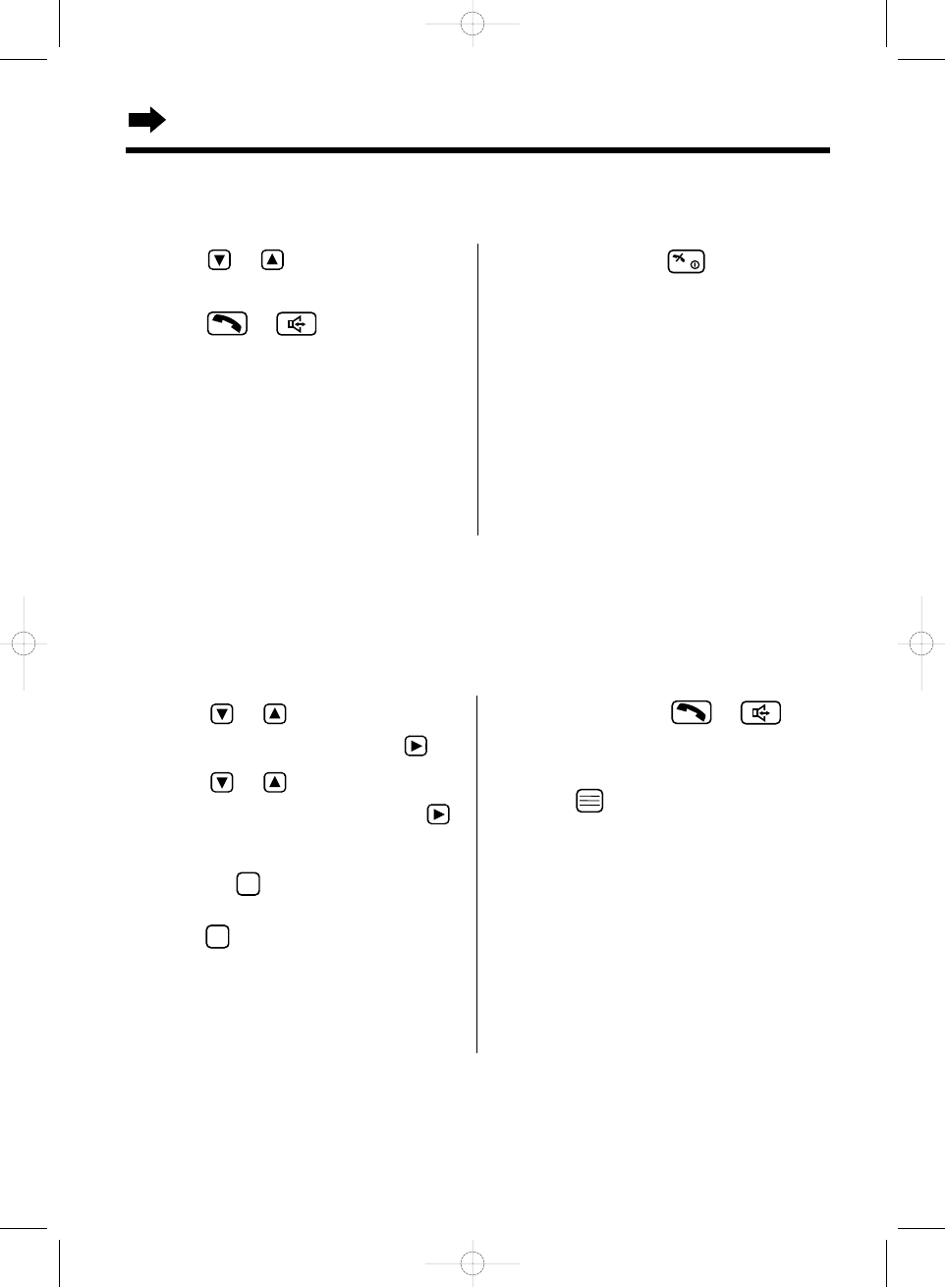
26
1 Press or until the desired caller
number is displayed, then press .
2 Press or until the arrow points
to “Edit For Call”, then press .
3
Add a number to the current number.
•Pressing erases the digit to the left of
the cursor. To erase all digits, press and
hold .
C
C
1 Press or until the desired caller
number is displayed.
2 Press or .
•The displayed phone number is dialed
automatically.
3 To hang up, press .
•The handset will return to the standby
mode.
•In some cases, you may have to edit the
number before dialing (see below).
•If a phone number is not displayed in the caller
information, you cannot call back that caller.
4 To call back, press or .
OR
To store the number in the phonebook,
press . Then follow the instructions
on the display (see pages 21, 30).
Editing the Caller’s Phone Number
You can edit a phone number in the Caller List. After editing the number, you can continue with calling
back or phonebook storing procedures.
Make sure that the power is ON (p. 11) and the unit is in the standby mode.
Calling Back from the Caller List
Make sure that the power is ON (p. 11) and the unit is in the standby mode.
•The number edited in step 3 will not be stored
in the Caller List.
Using the Caller List
TCD715NLM(E)-3Basic1* 01.9.17 8:11 PM Page 26


















