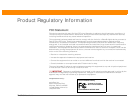Zire™ 31 Handheld 383
choosing colors for 295
customizing
151, 291
selecting color of
181
backing up information
8, 26, 71, 98
See also synchronizing
backup cards
98, 106
basics
6, 7, 354
battery
cautions for
378
charging
4, 21, 347, 356, 357
checking
356
conserving power for
294, 313, 356
extending life of
289, 356
overview
5
recharging
4, 5, 315
battery gauge
356
Beam Category command
244
Beam command
243, 245
Beam dialog box
243, 244, 246
Beam From pick list
245
Beam icon
33
beaming
20, 242–246, 315, 370, 371
beaming port See IR port
Birthday icon
145
birthdays
111, 124
blank screen
357
blinking cursor
54
blocking information
252
BMP files
224
bold fonts
293
bottom arrow controls
24
brightness
22, 292, 294, 356
brightness control
22
browsers
321
budgets
194
built-in applications
25, 284
business applications
276
Business Card command
243
business cards
115, 243
business expenses
195
buttons
activating
305
activating in dialog boxes
36
assigning to applications
296
back panel
21
calculator
190
front panel
19
locking
313
navigator
34, 35, 36, 37
not responding
305, 313, 348, 357
opening applications from
30, 31
reassigning application
30, 296
restoring defaults for
296
selecting dialog box
36
tapping command
24
Buttons Preferences screen
296
C
cables 348
Calculator application
benefits of
189
buttons described
190
categorizing with Expense
265
copying and pasting from
191
displaying calculation history
191
opening
25
re-entering numbers
190
related topics for
192
Calculator icon
25
calculators
25, 27, 189
calendar
See also Calendar application
adding appointments to
124
changing events on
138, 147
changing repeat intervals for
138
color-coding appointments
171
color-coding appointments in
125, 133
customizing
149, 150, 303
displaying appointments for
143, 146,
147, 148
displaying conflicting events in
151
finding overlapping events on
149
opening
155
removing appointments from
140
reserving dates
126
scrolling through
147, 148
selecting dates on
124, 158
setting repeat intervals for
129, 130, 131
Calendar application
applying color-coding options
134, 136
categorizing information in
268
checking schedules in
143, 145, 147, 148
choosing display options
149
defining repeating events
128, 129
deleting categories
267
deleting events
140, 142
displaying categories in
271
entering birthdays for
111
entering event locations from
132
getting help with
155
importing information for
60
installing
25
opening
124
overview
123
related topics for
156