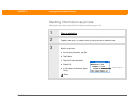Zire™ 31 Handheld 247
CHAPTER 16 Sharing Information
Other ways of sharing information
Here are some other ways of sharing information:
• Copy information or an application onto an expansion card
inserted into the expansion slot, and
view the information by inserting the card into the slot on another Palm OS
®
handheld.
• Copy information such as a photo from your handheld to your computer, or from computer to
handheld, by synchronizing
.
• After synchronizing, use Palm
®
Desktop software to send information such as a contact or a task
as an attachment to an e-mail message from your computer’s e-mail application. For contacts
and calendar events, use the Forward command in the File menu to attach the item directly to an
e-mail message. For contacts, events, memos, and tasks use either the Export or Send To
command in the Edit menu to save the item as a separate file in a folder you choose. You can
then attach that file to an e-mail message.