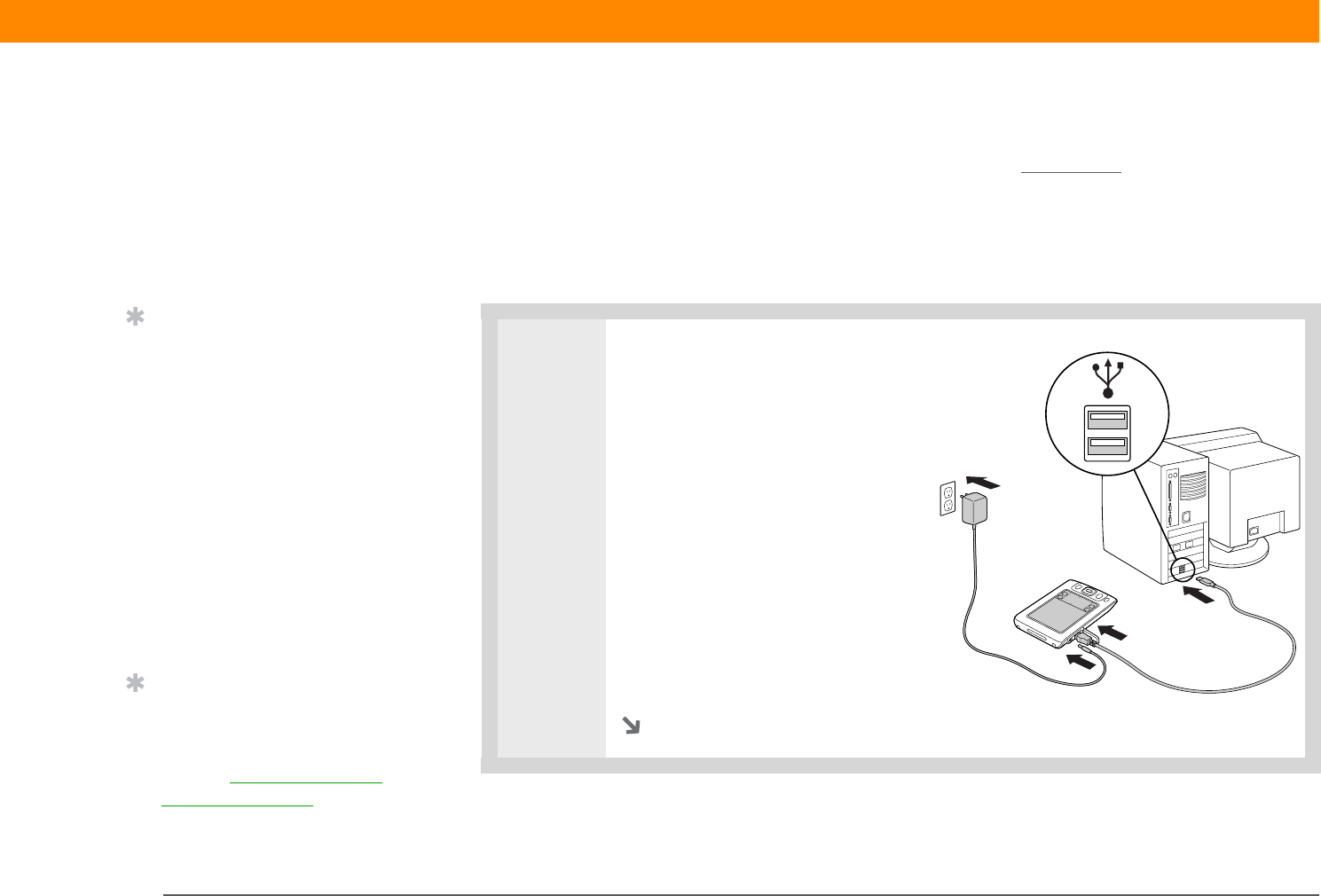
Zire™ 31 Handheld 8
CHAPTER 1 Setting Up Your Handheld and Your Computer
Step 4: Connecting your handheld to your computer
In this step, you connect your handheld to your computer and synchronize for the first time.
Synchronizing simply means that any information you enter in one place (your handheld or
computer) is automatically updated in the other.
Be sure to synchronize your information at least once a day so that you always
have an up-to-date backup copy of important information.
0
1 Connect your handheld to your
computer:
a. Plug the HotSync cable into a
USB port on your computer.
b. Plug the cable into your
handheld.
Continued
IMPORTANT
[
! ]
Tip
If the Select User dialog
box appears during
synchronization, select the
username of the handheld
you want to synchronize,
and click OK.
»
Key Term
Third-party application
A software program that
runs on a Palm OS
handheld, but is not
created or supported by
palmOne, Inc.
Tip
If you have problems with
your new handheld after
you synchronize, you may
need to update your third-
party applications.


















