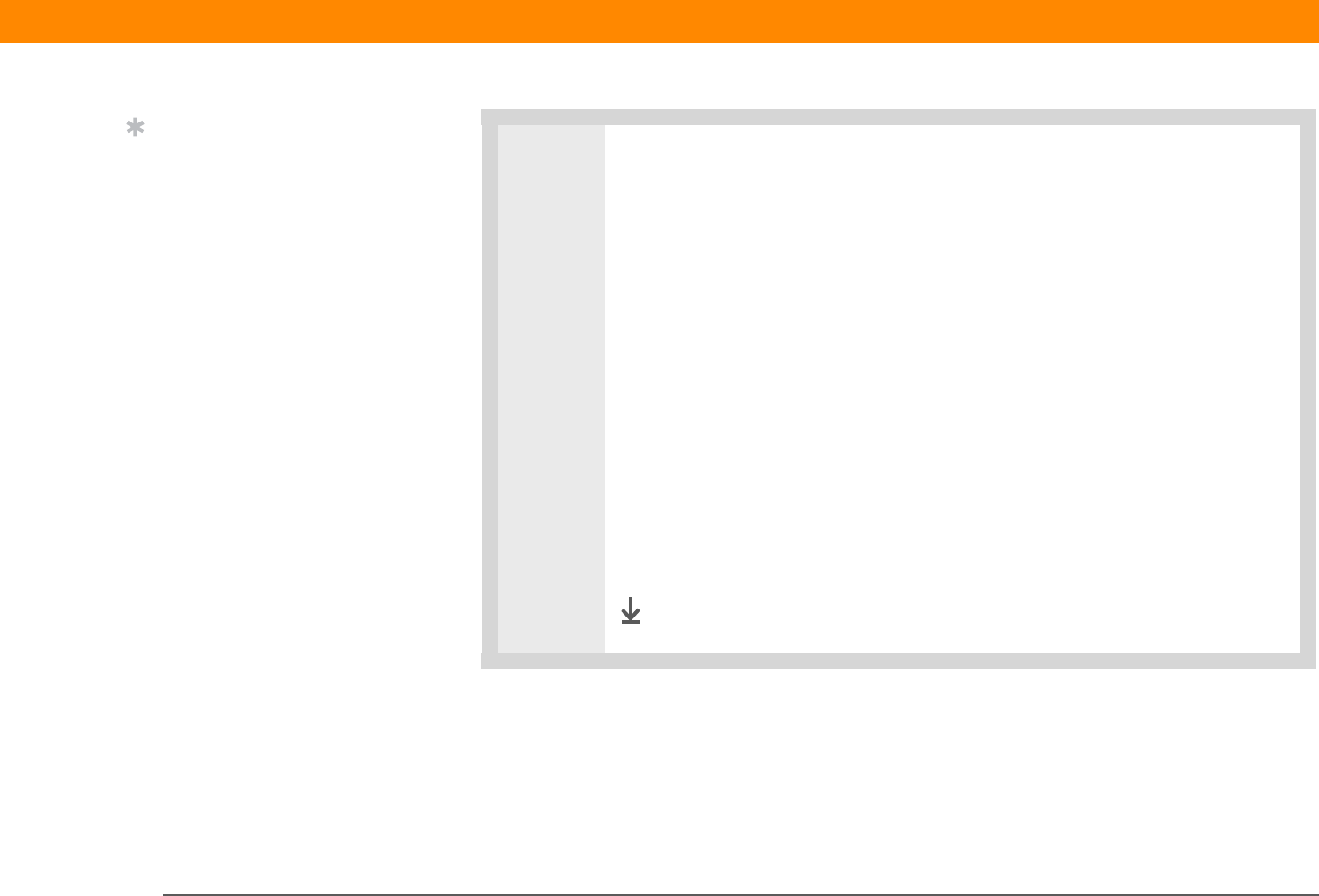
Zire™ 31 Handheld 163
CHAPTER 9 Managing Your Tasks
4 Set the repeat interval:
a. Tap Day, Week, Month, or Year as the repeat unit.
b. Tap Fixed Schedule to base the due date on the due date of the current task,
or tap After Completed to base the due date on the date you complete this
task. With this option if you complete this task early or late, the due date for
the next task adjusts accordingly.
c. Tap the Every line and enter the frequency at which the task repeats.
d. Tap the End on pick list and select an end date, if needed.
e. If you selected Fixed Schedule in step b and Week in step a, tap the day of
the week the task repeats. If you selected Fixed Schedule in step b and
Month in step a, tap Day to select the week within the month, such as the 4th
Thursday, or tap Date to select the same date within the month, such as the
15th.
f. Select OK.
Done
Tip
To schedule an annual
task, such as decorating
for a holiday on the first
Sunday of a particular
month, select Month as
the repeat unit, enter 12
on the Every line, and
then tap Day as the
Repeat By setting.


















