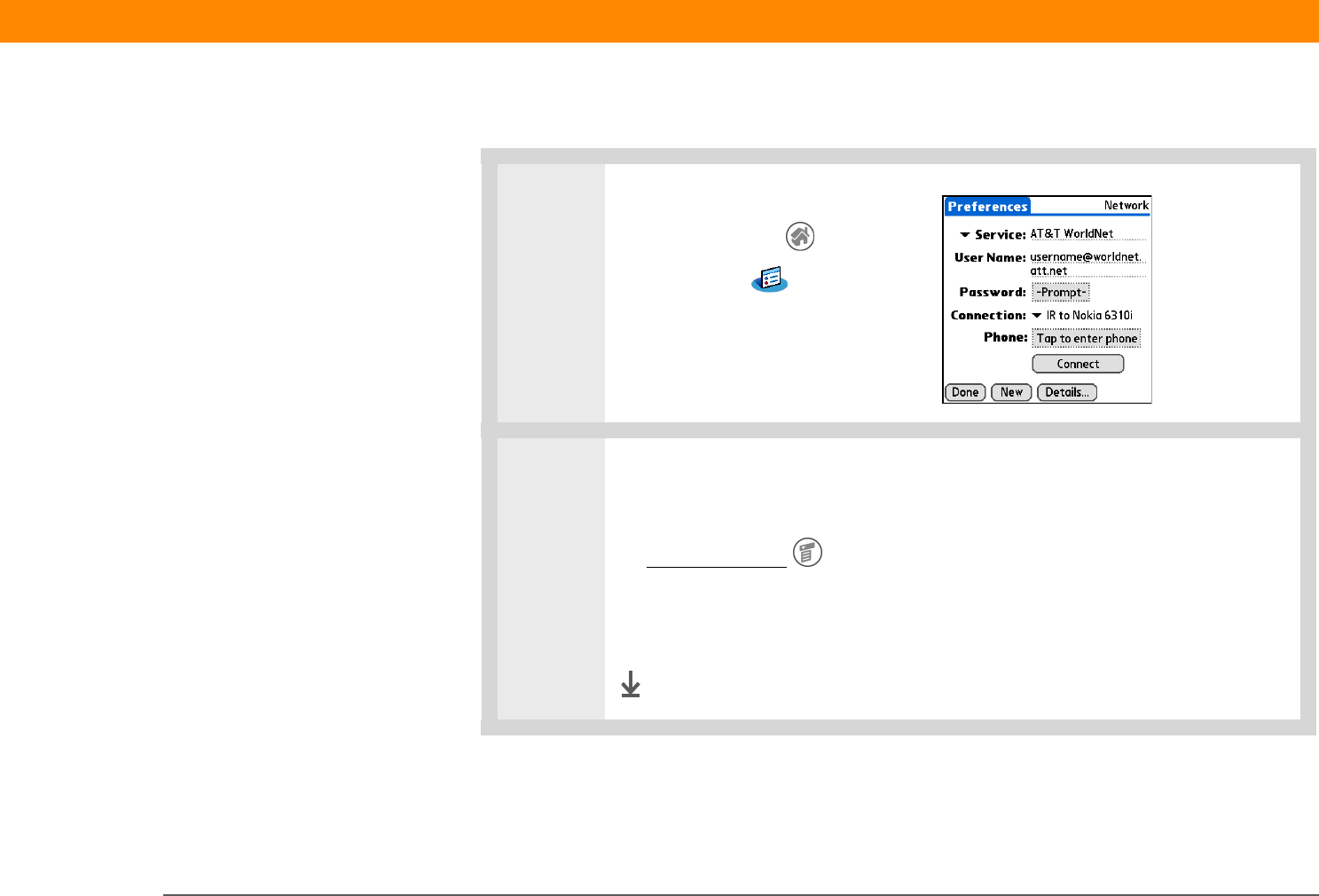
Zire™ 31 Handheld 327
CHAPTER 20 Customizing Your Handheld
Deleting a service profile
0
1 Open Network Preferences:
a. Go to the Home screen.
b. Select Prefs .
c. Select Network.
2 Delete the service you want to delete:
a. Tap the Service pick list and select the service you want to delete.
b. Open the menus
.
c. Select Delete on the Service menu.
d. Tap OK, and then tap Done.
Done


















