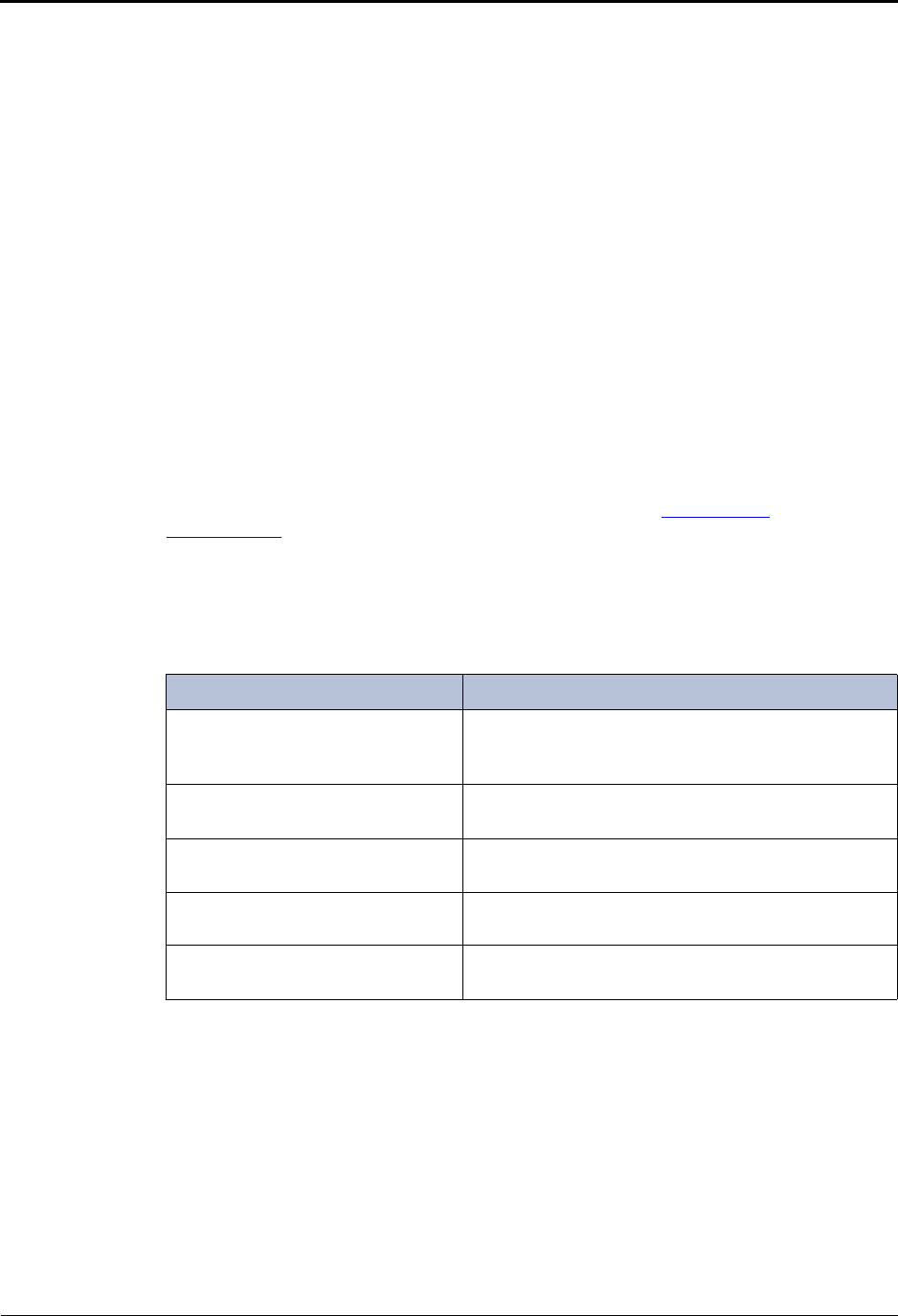
Mitel
®
8520 Telephone User Guide – Issue 13, September 2009 Page 51
Troubleshooting
Troubleshooting
The following sections can help you solve problems that you may be experiencing with your
phone. Troubleshooting topics include:
• Contact Information: Information about system administrator contacts.
• Error Messages: Error messages and descriptions.
• Troubleshooting Tips: Possible problems and methods to solve them.
Contact Information
Your system administrator can help you with items such as changing your settings or modifying
phone features. System administrator duties include:
• Adding new user accounts.
• Setting the date and time.
• Programming System Speed-Dial numbers.
• Making system changes, such as changing user names and extension numbers.
Contact your system administrator with questions that are not covered in this user guide If you
need further assistance, you can find provider information on the Mitel Web site
at
www.mitel.com. All sales, service, and support are coordinated at the local level.
Error Messages
The following error messages may appear when using your phone.
Message Reason
CANNOT ACCESS FEATURE The feature is enabled but other feature-related
conditions were not met. Retry and make sure that all
feature-related conditions are met.
CANNOT ACCESS RESERVED
FEATURE
Your system does not support the feature. Contact your
system administrator for more information.
INVALID FEATURE CODE The feature code entered does not exist. Retry using
the correct feature code (see page 12).
INVALID EXTENSION NUMBER The extension number entered does not exist. Retry
using a valid extension number.
NO UPDATE PERFORMED The feature was not completed or one or more feature
conditions were not met.


















