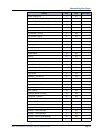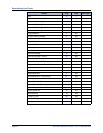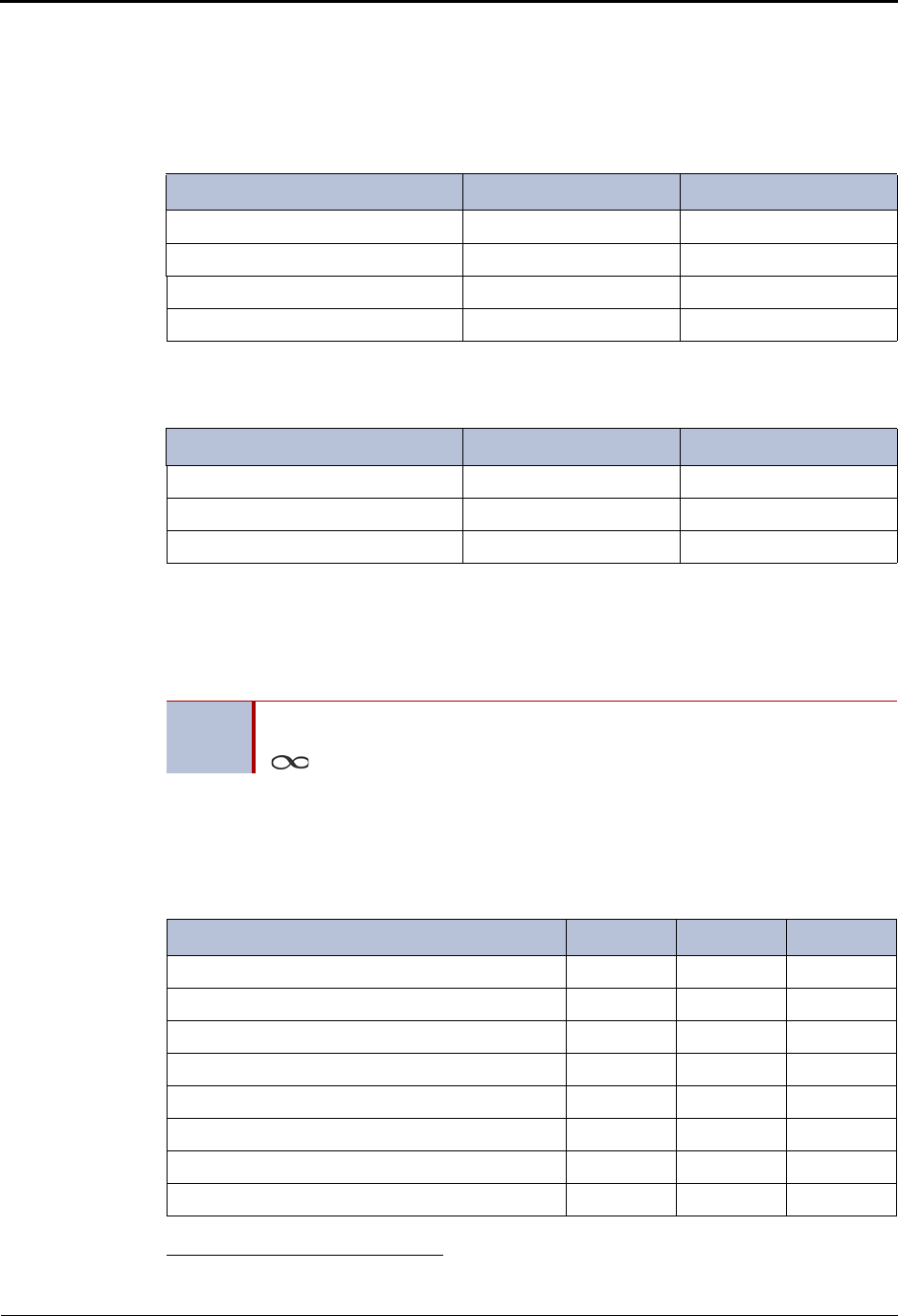
Personalizing Your Phone
Page 12 Mitel
®
8520 Telephone User Guide – Issue 13, September 2009
Default Access Codes
The following are default system access codes. If your system uses different codes, record the
codes in the “New Code” column for reference.
Outside Line Access Codes
Extension Numbers
Default Feature Codes
The following table lists default feature codes.
2
If your system administrator changes any of the
default codes, you can record the new codes for reference in the “New Code” column.
To delete the characters entered:
Press the MUTE button to move the cursor to the left and delete the characters entered.
To cancel the feature:
Press
*.
Code Type Code New Code
Emergency Call 911 (999/112 Europe)
Outgoing Call (Default) 8
Select Line Group 1 to 208 92001 to 92208
Automatic Route Selection 92000
Code Type Code New Code
Attendant 0
Phone Extensions 1000 to 1999
Hunt Groups 2000 to 2299
2. These features shown may or may not be enabled for your system.
NOTE
Most of the following feature codes work when your phone is idle. However, if you
are on an active call or if the telephone is off-hook, you may need to press
(Special) before you enter the feature code to activate the feature.
Feature Page Code New Code
Account Code – Follow Calls 25 391
Account Code – Optional 25 390
ACD Agent – Log In 47 326
ACD Agent – Log In or Log Out 47 328
ACD Agent – Log Out 47 327
ACD Agent – Wrap-up Terminate 48 329
Agent Help – Reject 48 376
Agent Help – Request 48 375