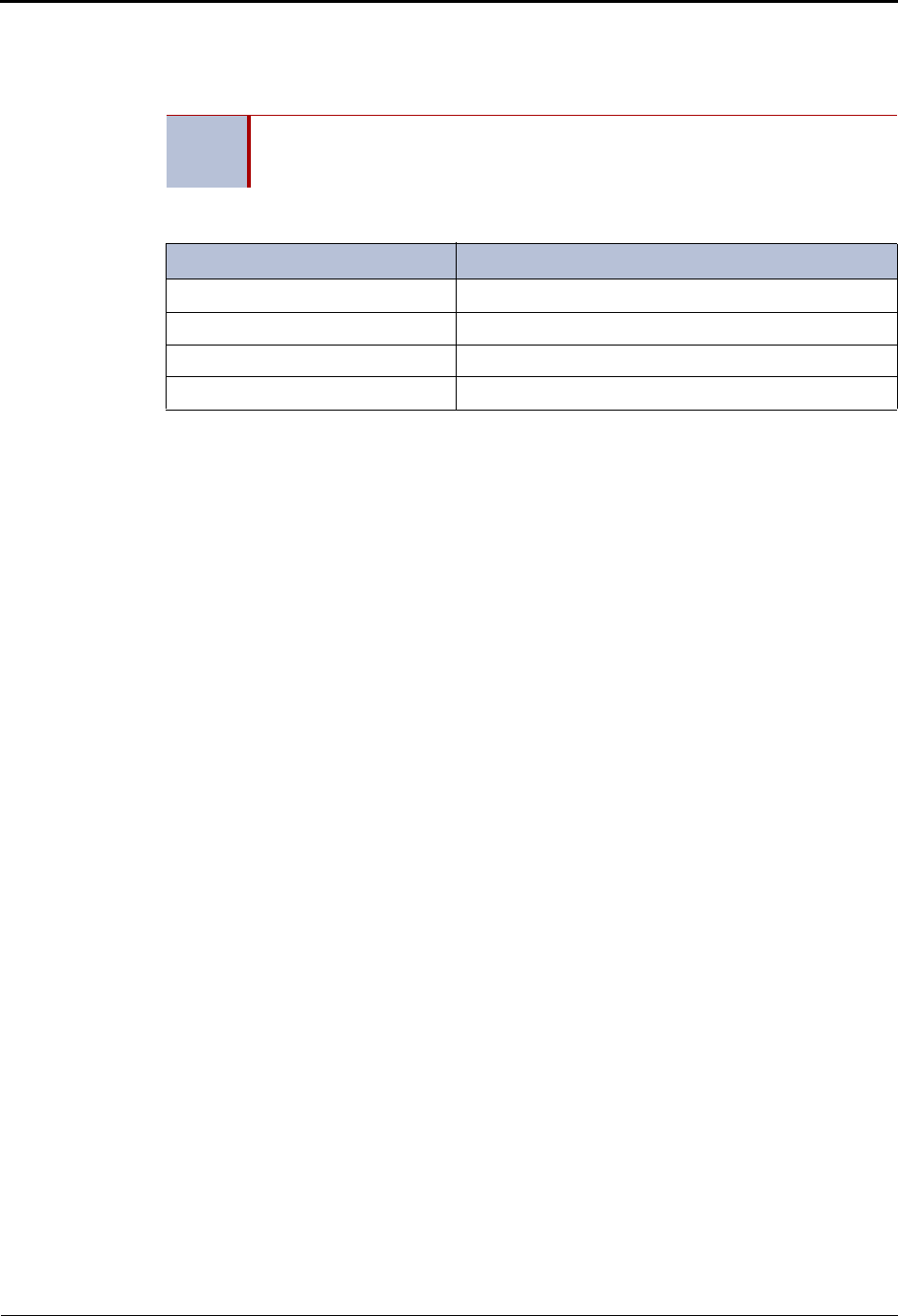
Getting Started
Page 4 Mitel
®
8520 Telephone User Guide – Issue 13, September 2009
Message Indicator Lamp
The Message Indicator lamp flashes or stays lit to indicate call, message, and feature activity.
See “Using Messages” on page 41.
Message Indicator lamp signals are described in the following table.
Programmable Buttons
Most of the buttons on your phone are preprogrammed by the system administrator; however,
you can program some of the phone buttons for quick access to features or speed-dial entries.
See “Using Programmable Buttons” on page 11 for instructions.
Dialpad Buttons
Use the dialpad buttons to dial phone numbers, enter feature codes, and to enter characters
when using features that require text input.
Speaker
The speaker provides audio for handsfree calls and background music. See “Using Handsfree
Mode” on page 27 for information about handsfree calls. See “Listening to Background Music”
on page 10 for more information about background music.
NOTE
By default, the Message Indicator lamp is lit when you receive new messages.
However, this lamp can be programmed for other functions. Contact your system
administrator for more information.
Message Indicator Lamp Signal Description
Rapidly flashing You have an incoming call.
Slowly flashing You have a waiting message or callback message.
On You are on a call or using a feature.
Off Your phone is idle.


















