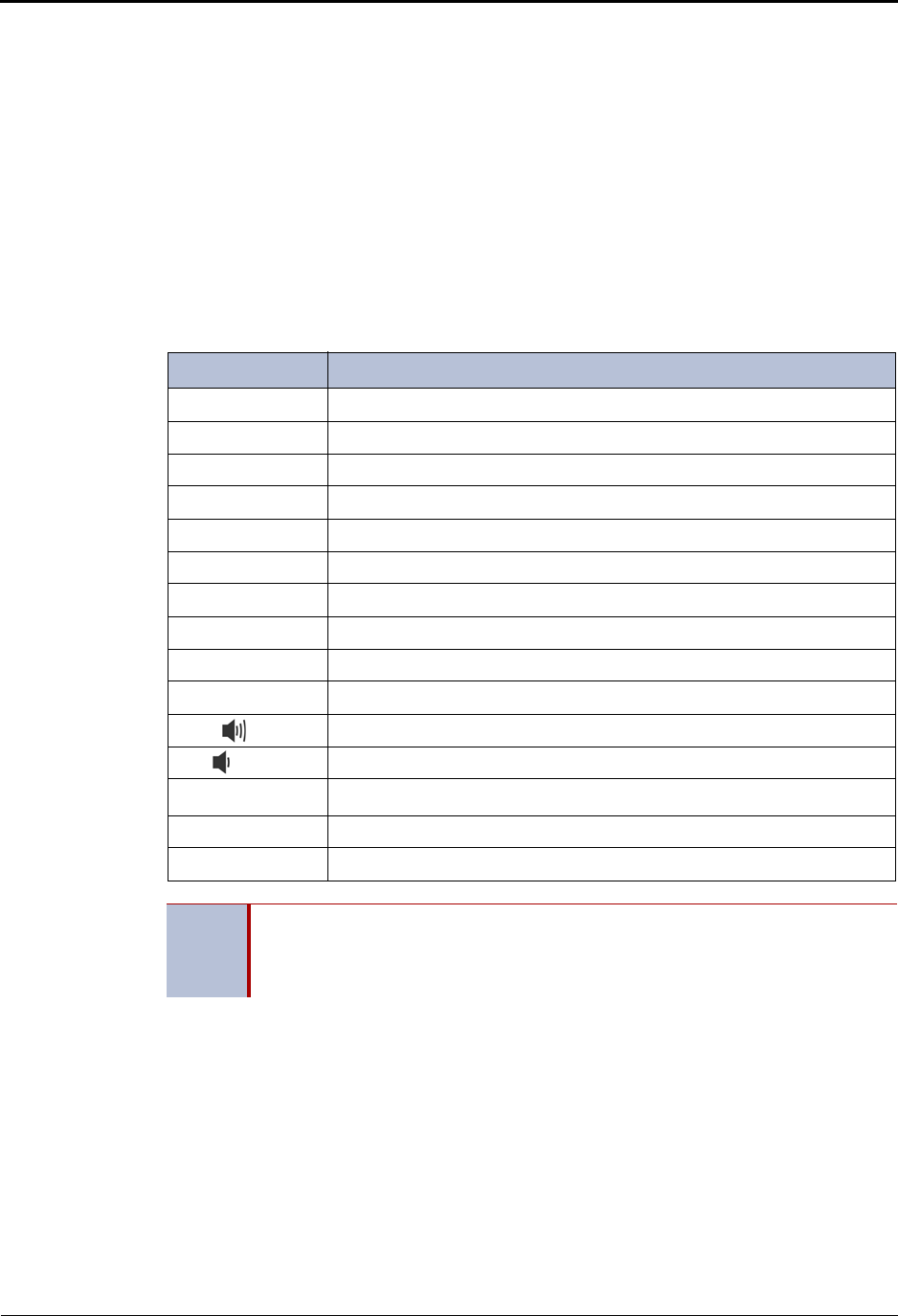
Answering and Placing Calls
Page 24 Mitel
®
8520 Telephone User Guide – Issue 13, September 2009
Using the Directory
You can use the Directory to find internal or external contacts or find and activate system
features. The directory uses Intelligent Directory Search (IDS), which is similar to the “text on 9
keys” (T9) predictive search feature used for mobile phones. The Directory has the following
three subdirectories:
• Intercom: Find and dial internal numbers.
• Outside: Find and dial external numbers listed in the company directory.
• Feature: Find and activate system features.
When searching the directory, dialpad buttons can represent several characters, as shown in
the following table. As you enter characters, the entries that best match the characters entered
appear. The system connects the character sequence to possible directory matches. For
example, to find the name “Jones,” dial 56637.
Button Characters Represented
00
11
2 2 A B C a b c Ç â ä à å ç Ä Å á
3 3 D E F d e f é ê ë è É
4 4 G H I g h i ï î ì í
5 5 J K L j k l
6 6 M N O m n o ô ö ò Ö ó ñ Ñ
7 7 Q P R S q p r s
8 8 T U V t u v ü û ù Ü ú
9 9 W X Y Z w x y z ÿ
(Up) Scroll to next entry
(Down) Scroll to previous entry
*
Cancel search
# Activate selection
MUTE Move the cursor to the left, deleting existing characters
NOTE
Previous versions of your system software may be programmed to use the Basic
Search feature. With this feature, you do not have predictive search capabilities,
therefore, you may have to enter the complete contact or feature name using the
dialpad characters shown on page 22.


















