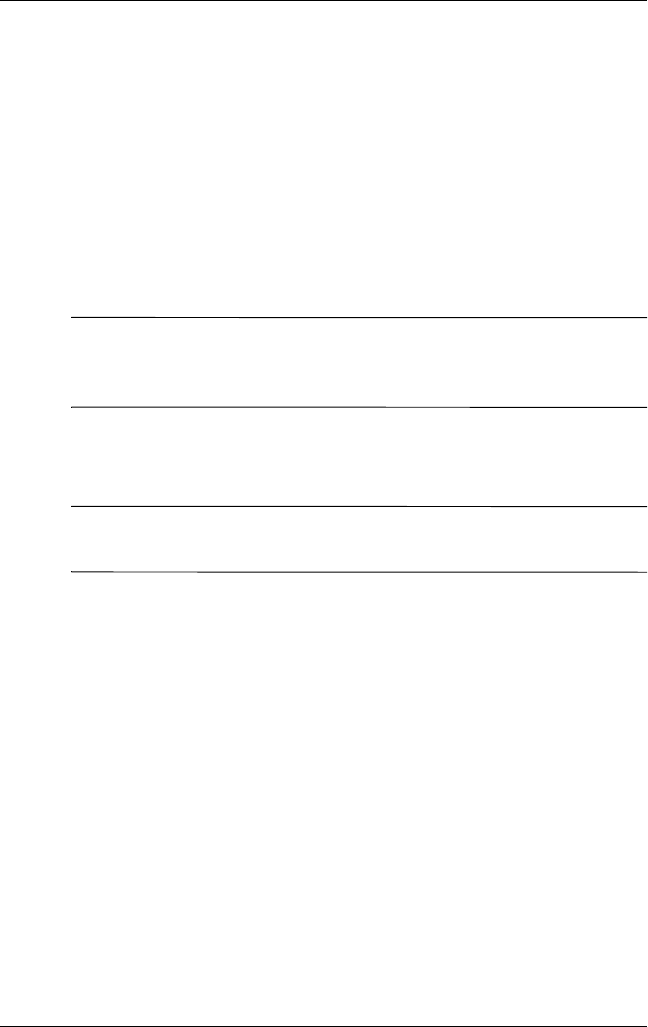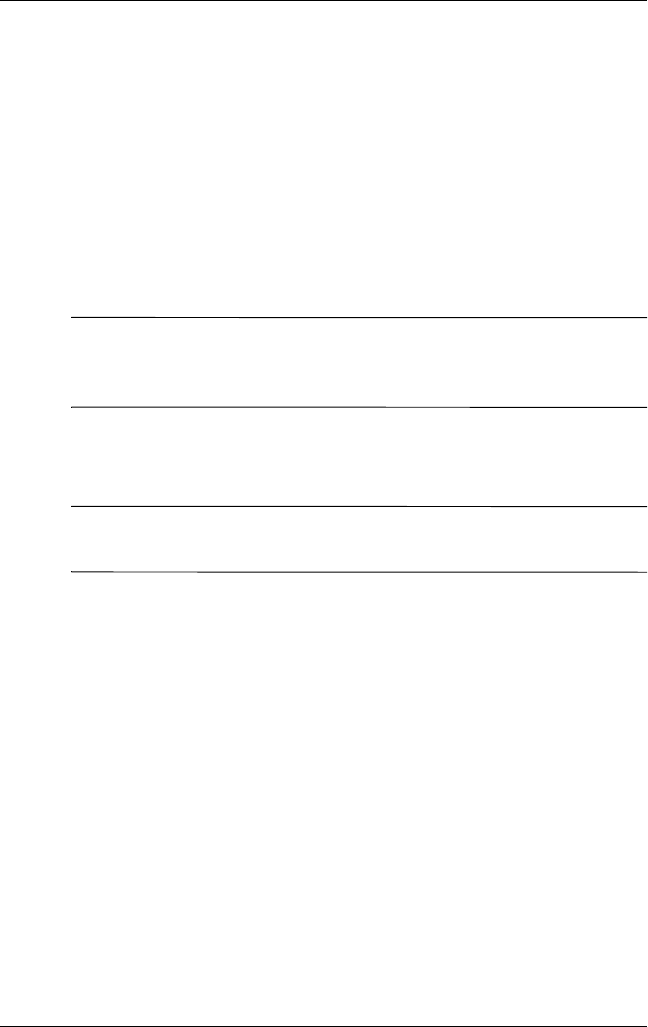
User’s Guide 5–8
Making Your Connections
hp CONFIDENTIAL DRAFT
hp CONFIDENTIAL
November 26, 2003 11:47 am File:
DRAFT
5. Complete the required requests on the screen and, when
finished, tap Finish.
To connect to an e-mail account, from the Start menu, tap Inbox
> Accounts > Connect.
Entering an Internet Address
With Pocket Internet Explorer and a connection to the
Internet, you can view Web sites on your Pocket PC by typing an
Internet address in the Address bar.
NOTE: Web sites that use HTML 4.0, DHTML, animated GIF
images, and Java applets may not work correctly in Pocket
Internet Explorer without additional software.
To enter an Internet address on your Pocket PC:
1. From the Start menu, tap Internet Explorer > Address Bar.
NOTE: If the Address Bar is not visible, tap the View tab >
Address Bar to turn it on.
2. Enter the Internet address in the Address bar.
3. Tap the Go icon.
Using a Favorites List
With Pocket Internet Explorer and a connection to the Internet,
you can view Web sites on your Pocket PC by selecting one from
your Favorites list.
To select a Web site from your Favorites list:
1. From the Start menu, tap Internet Explorer.
2. Tap the Favorites icon and the Web site you want to view.