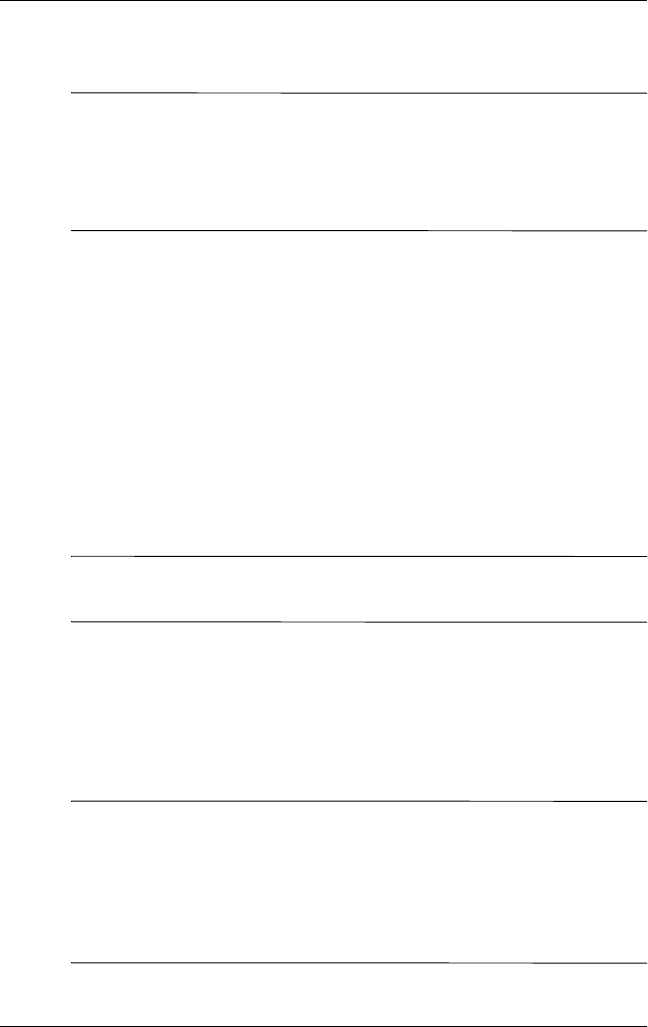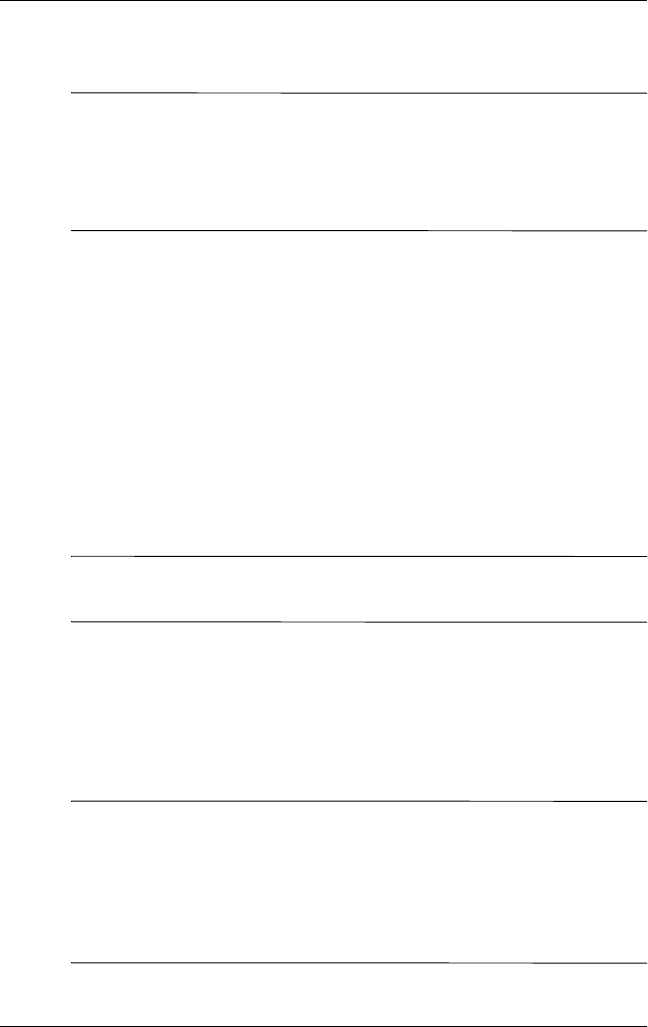
Using Wireless LAN
User’s Guide 3–11
hp CONFIDENTIAL DRAFT
Revised: 11/26/03
DRAFT
Changing DNS and WINS Settings
Note: Most Internet Service Providers (ISPs) and private
networks now use dynamically-assigned IP addresses. You will
not need to change DNS and WINS settings unless your ISP or
private network does not use dynamically-assigned IP addresses.
If you are not sure, check with your network administrator.
Servers that require an assigned IP address may also require a
way to map computer names to IP addresses. Your Pocket PC
supports two name resolution options:
■ DNS
■ WINS
To change server settings:
1. Contact your ISP or network administrator to determine
which name resolution to use, obtain the specific server
address, and determine whether alternate addresses are
available.
Note: An alternate address may enable you to connect when the
primary server is unavailable.
2. Be sure the WLAN is powered on.
3. Tap the Connections icon > Settings > Advanced tab >
Network Card button > Network Adapters tab.
4. In the My network card connects to... dropdown box, tap
either The Internet or Work.
Note: If you are connecting to your ISP at home, tap The
Internet. If you are connecting to a private network such as a
corporate network at work, you should tap Work. If a proxy
server is required, you must select Work. For more information,
refer to the section on “Setting Up Proxy Server Settings” on
page 3-14.