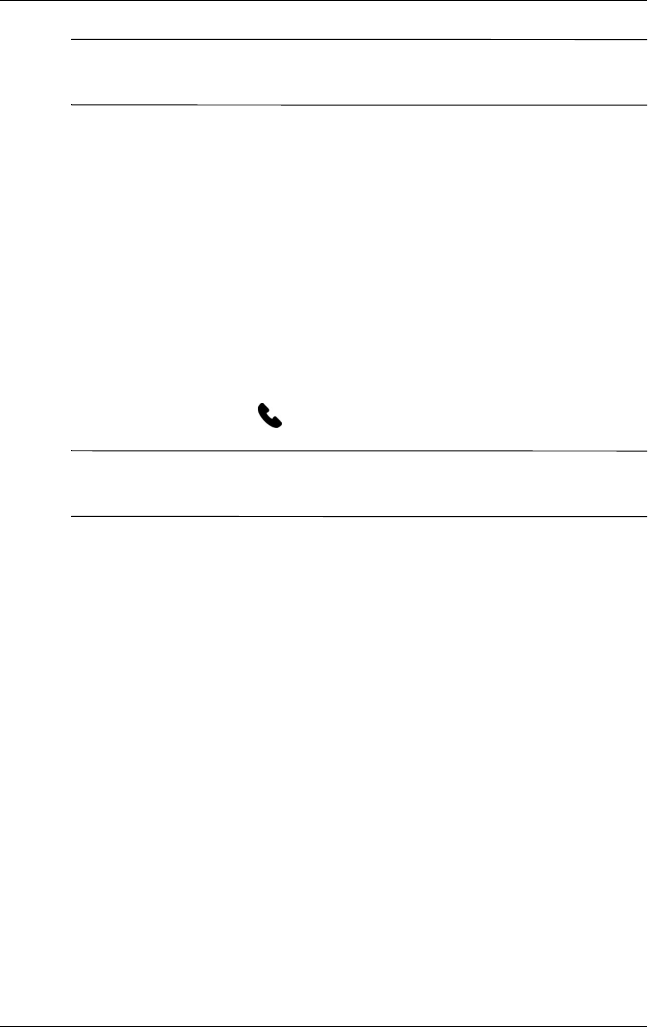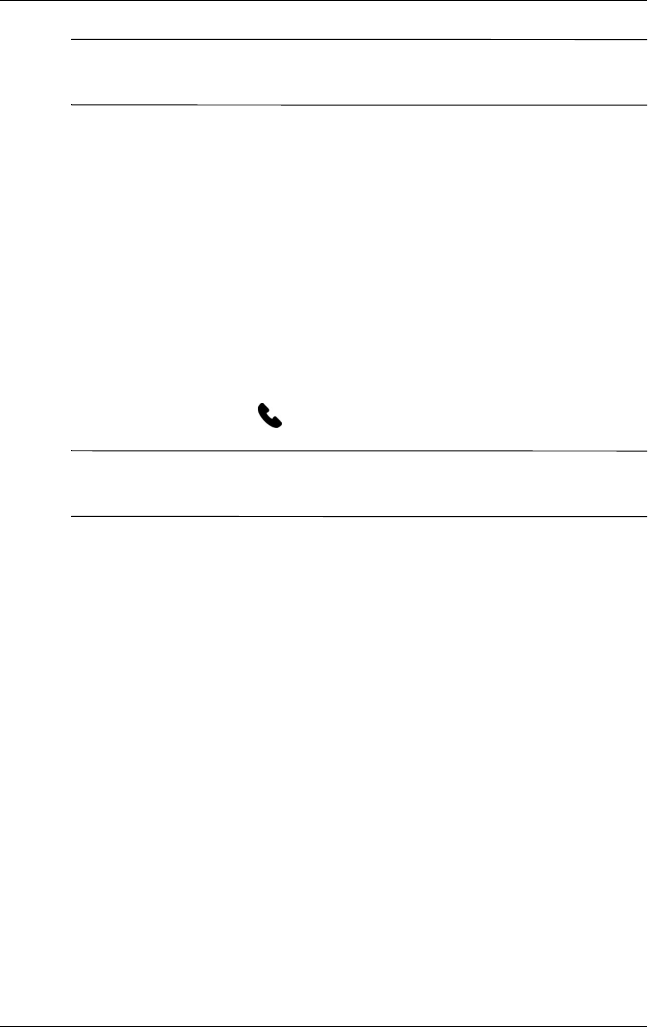
User’s Guide 2–16
Using the Phone Functions
hp CONFIDENTIAL DRAFT
hp CONFIDENTIAL
DRAFT
✎
NOTE: If you are working offline, the message is moved to the
Outbox folder and will be sent the next time you connect.
Using Voice Mail
The first speed dial location defaults as your voice mailbox.
When you insert your SIM/Smart card into your Pocket PC, it
will automatically detect and set as default the voice mailbox
number of your mobile service provider.
To retrieve your voice mail:
■ With the Phone turned on and the Phone keypad visible on
the screen, press and hold down the left side of the 5-way
navigation button for five seconds and release, select 1 Voice
Mail, then press .
NOTE: You may need to configure your phone to the Voice Mail
setting by dialing or setting the Voice Mail dial number.
Putting a Call on Hold
During a phone call, tap Hold on the Phone keypad to put the call
on hold.
Using Call Waiting
Call waiting notifies you of incoming calls when you are already
in a phone session.
To activate Call Waiting:
1. From the Phone keypad, tap Tools > Options > Services
tab.
2. Tap Call Waiting > Get Settings.