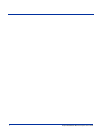Dolphin® 9500/9550 Mobile Computer User’s Guide ix
Chapter 13 - Dolphin 9500/9550 QuadCharger
Overview........................................................................................................................................... 13-1
Dolphin QuadCharger Parts and Functions ...................................................................................... 13-1
Front Panel ................................................................................................................................ 13-1
Rear Panel................................................................................................................................... 13-2
Supplying Power to the QuadCharger .............................................................................................. 13-3
Inserting and Removing Battery Packs............................................................................................. 13-3
Storing Batteries......................................................................................................................... 13-3
Charging Batteries in the QuadCharger............................................................................................ 13-3
Using the Battery Analyzer............................................................................................................... 13-4
To Analyze a Battery.................................................................................................................. 13-4
Mounting the QuadCharger .............................................................................................................. 13-5
Troubleshooting ................................................................................................................................ 13-6
Chapter 14 - Warranty, Support, and Service
Limited Warranty.............................................................................................................................. 14-1
How to Extend Your Warranty .................................................................................................. 14-1
Return Information............................................................................................................................ 14-2
Calling for an RMA Number...................................................................................................... 14-2
Service and Repair Locations..................................................................................................... 14-2
Shipping...................................................................................................................................... 14-2
Repair ......................................................................................................................................... 14-2
Technical Assistance......................................................................................................................... 14-3
Assistance Online....................................................................................................................... 14-3
Appendix A - Keyboards
Overview............................................................................................................................................ A-1
General Windows Keyboard Shortcuts ....................................................................................... A-1
43-Key Alpha/Numeric Keyboard .................................................................................................. A-2
Blue Key Functions and Characters ............................................................................................ A-2
Red Key Functions and Characters ............................................................................................. A-3
Key Combinations....................................................................................................................... A-3
35-Key Numeric/Alpha Keyboard..................................................................................................... A-5
Blue Key Functions and Characters .......................................................................................... A-5
Key Combinations....................................................................................................................... A-6
56-Key Full Alpha/Numeric .............................................................................................................. A-7
Key Combinations....................................................................................................................... A-9
Com Port Assignment Table ........................................................................................................... A-10