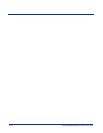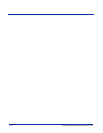6 - 6 Dolphin® 9500/9550 Mobile Computer User’s Guide
Verify That Beam Settings Are Set to Receive
The Beam Settings must be set to receive for the terminal to receive data from other infrared devices. To verify, tap Start >
Settings > Connections tab > Beam. The Beam Settings window should appear as follows:
IrDA Port Location on the Terminal
The above graphics shows a Dolphin 9500 terminal. The location is the same on both Dolphin 9500 and Dolphin 9550 terminals.
For more information, see IrDA Port on page 3-8.
D
O
L
P
H
I
N
9
5
0
0