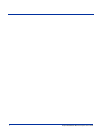vi Dolphin® 9500/9550 Mobile Computer User’s Guide
Chapter 7 - Wireless LAN Communications with 802.11b
Overview............................................................................................................................................. 7-1
Powering Up the 802.11b Radio Driver....................................................................................... 7-1
Configuring the 802.11b Radio........................................................................................................... 7-1
Accessing the Configuration Utility.............................................................................................7-1
The Configuration Utility............................................................................................................. 7-1
Status Tab..................................................................................................................................... 7-2
Config Tab.................................................................................................................................... 7-4
Advanced Tab............................................................................................................................... 7-9
About Tab................................................................................................................................... 7-10
The Status Icon........................................................................................................................... 7-10
802.11b Wireless Security Supplement ............................................................................................7-12
Installing the AEGIS Client Software........................................................................................ 7-12
Configuring the Pocket PC Client.............................................................................................. 7-16
Running AEGIS Client............................................................................................................... 7-17
Configuring the AEGIS Client Software.................................................................................... 7-18
Port Setting Menus ..................................................................................................................... 7-22
Port Setting Parameters .............................................................................................................. 7-24
Certificate Management ............................................................................................................. 7-25
Chapter 8 - Wireless PAN Communications with Bluetooth
Overview............................................................................................................................................. 8-1
Powering Up the Bluetooth Radio Driver .................................................................................... 8-1
Setting Up Your Bluetooth Card..................................................................................................8-1
Assign COM Ports .............................................................................................................................. 8-2
Discover Bluetooth Device(s)............................................................................................................. 8-3
Bond With Discovered Device(s)................................................................................................. 8-3
View Device Properties................................................................................................................ 8-5
Set Up Your Favorite Device ....................................................................................................... 8-6
Change Views............................................................................................................................... 8-6
Delete a Device From the Folder .................................................................................................8-7
Turn Radio Transmitter ON/OFF ....................................................................................................... 8-8
Bluetooth ActiveSync ......................................................................................................................... 8-9
Bluetooth LAN Access ..................................................................................................................... 8-11
OBEX................................................................................................................................................ 8-14
Exchange Business Cards........................................................................................................... 8-14
Send a Contact............................................................................................................................ 8-15
Send a File.................................................................................................................................. 8-16
Browse Remote Device .............................................................................................................. 8-18
Receive Contact or File ............................................................................................................. 8-22
Enable File Sharing .................................................................................................................... 8-22
Using the Dialer ................................................................................................................................ 8-24
Get Connected Wizard...................................................................................................................... 8-26
Dial-up to Your Network.................................................................................................................. 8-29