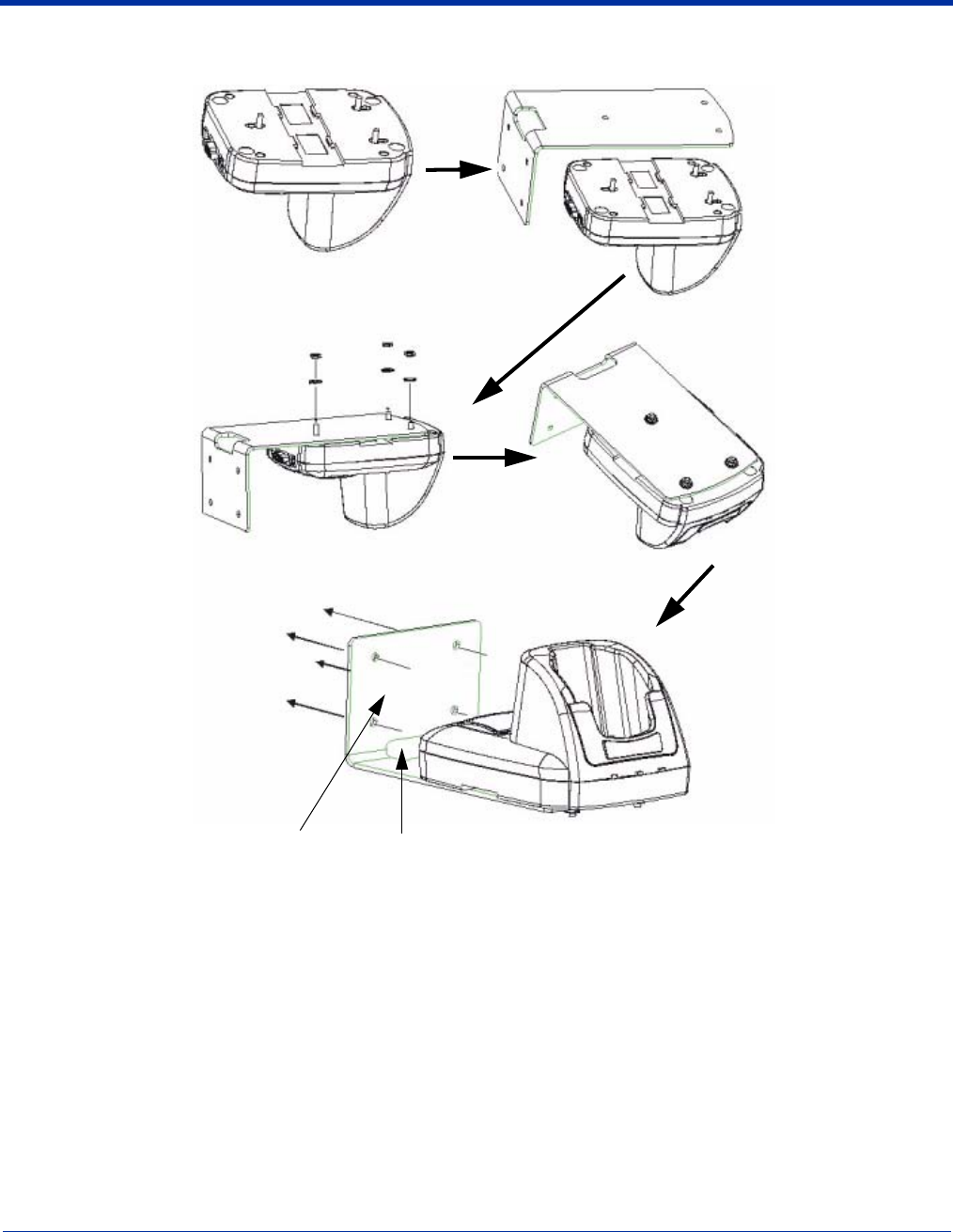
10 - 14 Dolphin® 9500/9550 Mobile Computer User’s Guide
The following diagram displays how to wall-mount a Homebase:
The back wedge of the mounting bracket contains an open slot for the power and communications cables. There is an extra
space between this slot and the rear panel of the HomeBase to allow easy access to the power and communications ports. For
more details on both ports, see Rear Panel on page 10-4.
Secure screws to
the bottom panel
by sliding them
into the available
slots
Fasten the
screws to secure
the HomeBase to
the mounting
bracket
Turn the secured
HomeBase right
side up.
Attach the
bottom panel to
the mounting
bracket - match
the holes to the
secured screws
Using the
appropriate
screws, secure
the mounting
bracket to the
wall or vertical
surface as
shown.
1.
4.
2.
3.
5.
Back wedge Open slot for cords


















