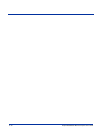9 - 4 Dolphin® 9500/9550 Mobile Computer User’s Guide
Contacts
Contacts maintains a list of your friends and colleagues so that you can easily find the information you’re looking for, whether
you’re at home or on the road.
Note:
To change the way information is displayed in the list, tap Tools > Options.
Tap and enter part of a name to
quickly find it in the list.
Tap to display or edit
the contact details.
Tap and hold to display
a pop-up menu of actions.
Tap to see additional phone
numbers and e-mail addresses.
Tap to create a new contact.
Select the category of contacts
you want displayed in the list.
Contact Application