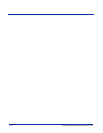Dolphin® 9500/9550 Mobile Computer User’s Guide 7 - 7
To Modify a Profile
Select one and tap the Edit icon. The following screen displays:
SSID To enter an SSID, which is the Network Name. Check with your network administrator for Network
Name (SSID).
Type Choose Peer-to-Peer or Access Point from the drop-down list. Peer-to-Peer mode is used for
communication between two (or more) radio stations (cards) without an access point. Access Point
mode is also called “Infrastructure” mode.
TX Rate Choose the transmit rate from the drop-down list - 1MB, 2 MB, Auto 1/2 MB, 5.5 MB, 11 MB, or Fully
Auto. The transmit rate is set to Fully Auto by default.
Chan Scroll to select a channel for communication.
WEP Parameters In this section, you configure the WEP Key for secure wireless communication. Within this block, you
configure the WEP Method, Encryption Key, and Key ID.
Use Manual Key Manually input the encryption code for the WEP Key. This is the default setting.
WEP Method The options in this drop-down list determine what characters can be used to create the Encryption
Key. Select one of the following five:
Encryption Key Character sets differ depending on the selected WEP method and key format.
Key ID Choose from the available options: Key 1 (Default), Key 2, Key 3, or Key 4. Check with your network
administrator for the WEP Key and Key ID you need to use.
Cancel Tap this button to close the window without saving or modifying the profile.
OK Tap this button to make the change.
Note:
The SSID, Type, TX Rate, and Channel fields are unchangeable in Access Point mode, whereas TX Rate and Channel
fields can be changed in Peer-to-Peer mode.
Option This option means that …
Disabled WEP Key Off
64 bit (HEX) up to 10 characters are configurable in Hexadecimal for Encryption Key
64 bit (ASCII) up to 5 characters are configurable in ASCII for Encryption Key
128 bit (HEX) up to 26 characters are configurable in Hexadecimal for Encryption Key
128 bit (ASCII) up to 13 characters are configurable in ASCII for Encryption Key
HEX - Hexadecimal is a set of 16 characters from 0-9 and from A(a)-F(f).
ASCII - ASCII means any printable ASCII character can be typed.