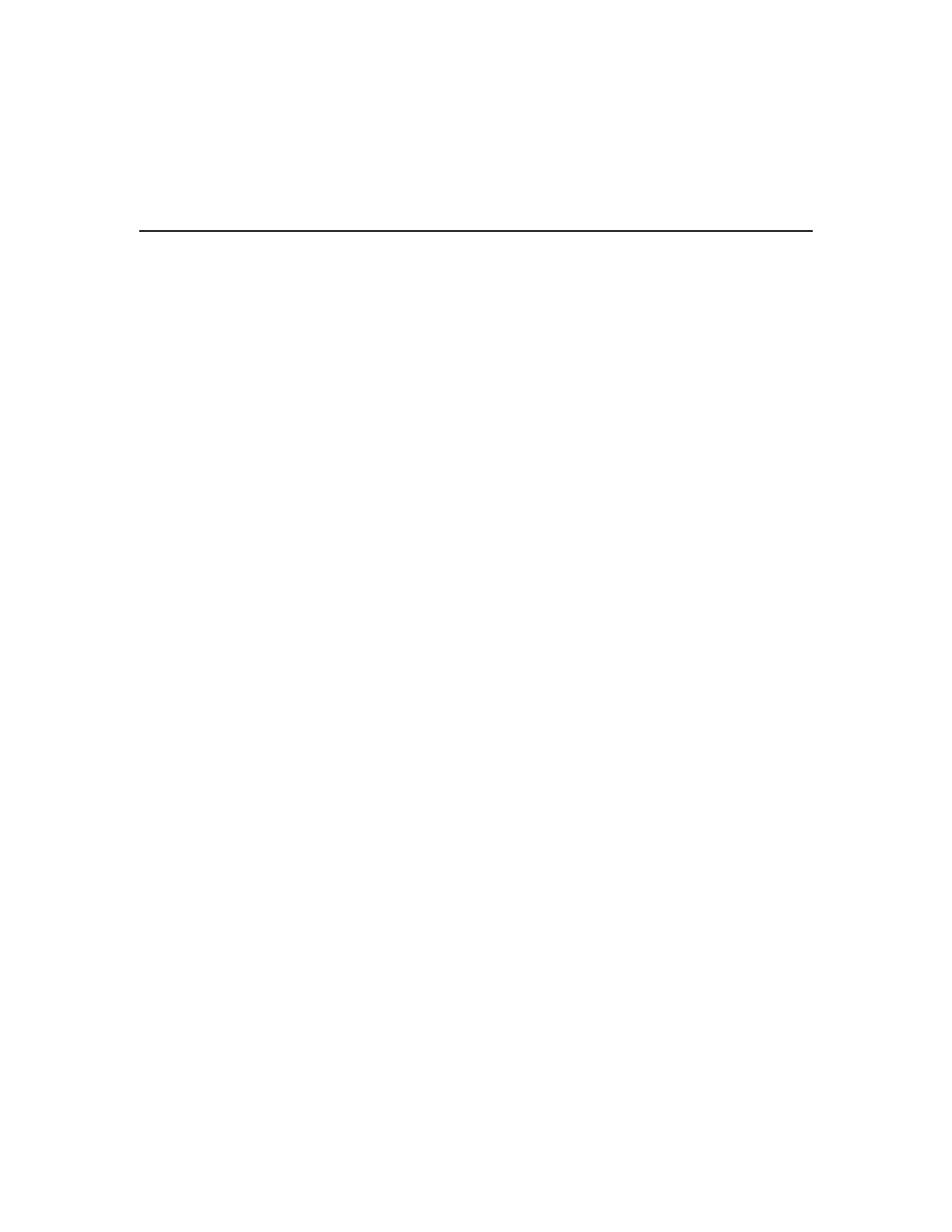
Installing and Starting Up the Hub 2-7
Installing the Hub on a Table or Shelf
Installing the Hub on a Table or Shelf
To install the hub on a table or shelf, follow these steps:
Step 1 Be sure the hub is powered off and is not connected to a power source.
Step 2 Locate the adhesive strip with the rubber feet that shipped with the hub.
Step 3 Attach the rubber feet to the round recesses on the bottom corners of the hub.
Step 4 Place the hub on a table or shelf close to an AC power receptacle.
Step 5 Connect one end of the AC power cord to the AC power connector on the hub
and the other end of the cord to a power outlet. If your configuration has a Cisco
RPS, see the RPS documentation.
After power is connected, the hub starts the series of self-tests described in the
“Powering Up the Hub and Running POST” section on page 2-6.


















