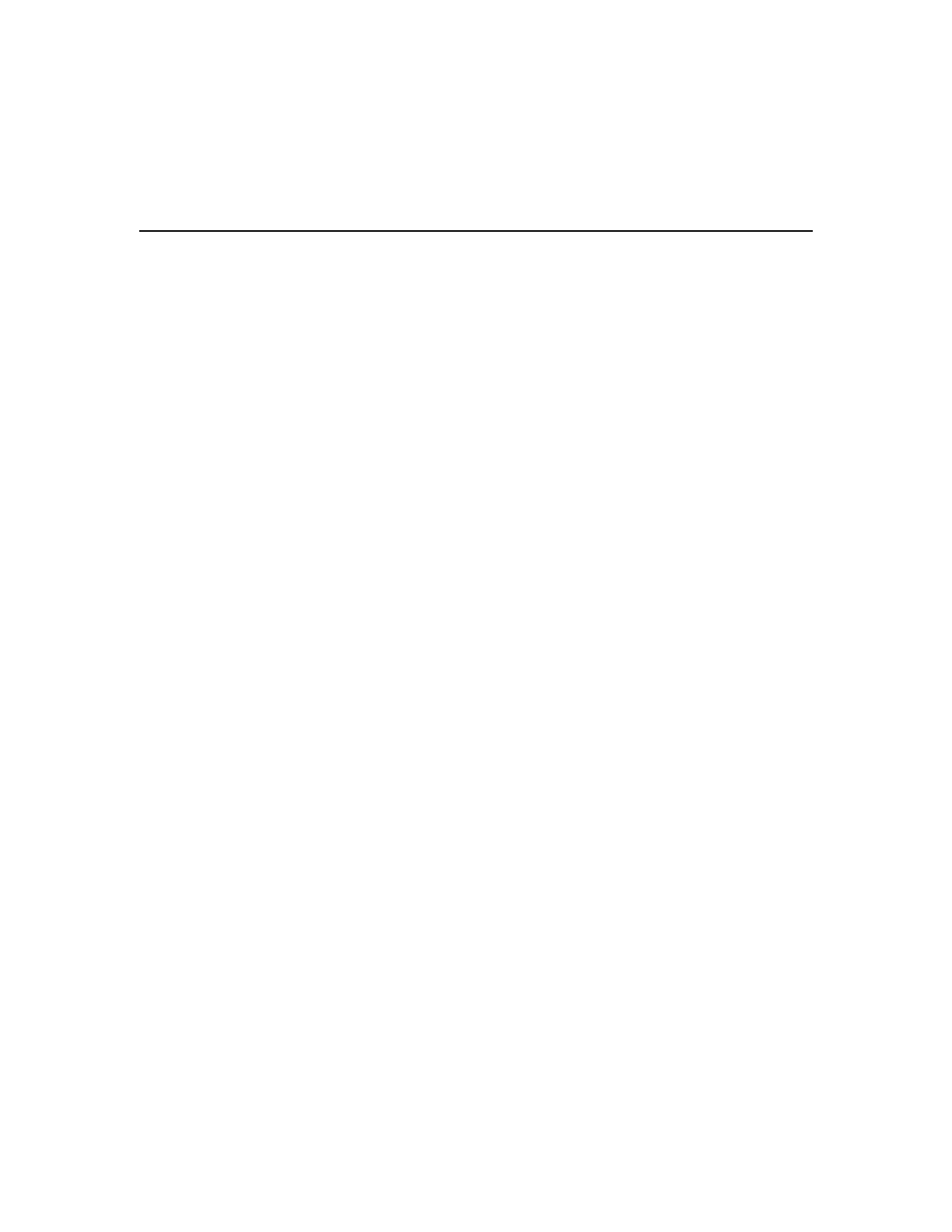
Installation Guidelines and Requirements
FastHub 400 10/100 Series Installation and Configuration Guide
2-4
Installation Guidelines and Requirements
When determining where to place the hub, ensure the following conditions are met:
• Cable distances from the hub to network equipment and workstations are within the
limits described in Appendix B, “Connector and Cable Specifications.”
• Operating environment is within the temperature, humidity, and altitude ranges listed in
Appendix A, “Technical Specifications.”
If the hub is installed in a closed or multirack assembly, the temperature might be
greater than normal room temperature.
• Clearance to front and rear panels is such that:
— Front-panel indicators can be easily read.
— Access to the rear-panel expansion slot is sufficient for inserting the optional
switched uplink module.
— Access to the front- and rear-panel ports and connectors is sufficient for connecting
cables.
— Rear-panel power connectors are within reach of power sources.
• Airflow around the hub and through the vents is unrestricted.
• Cabling is away from sources of electrical noise, such as radios, power lines, and
fluorescent lighting fixtures.
Unpacking the Hub
Follow these steps to unpack the hub:
Step 1 Open the shipping container, and carefully remove the contents.
Step 2 Return all packing materials to the shipping container, and save it.
Step 3 Ensure that all items listed in the “Package Contents” section on page 2-5 are
included in the shipment.


















