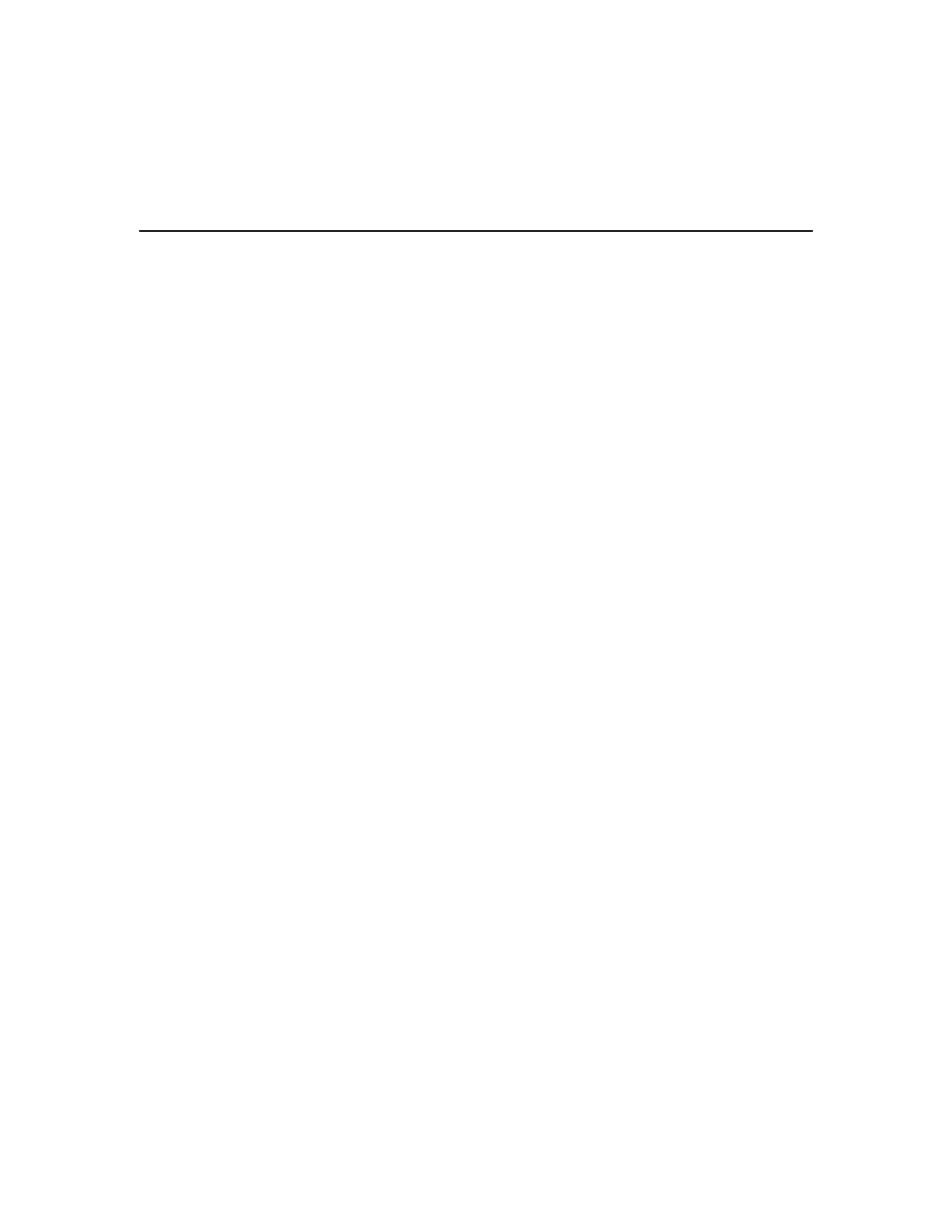
Installing and Starting Up the Hub 2-25
Accessing the MIB Files through SNMP
Using CCO to Access the MIB Files
To access the MIB files from CCO, click Software & Support to display the Software
Center site.
CCO serves a wide variety of users through two interfaces that are updated and enhanced
simultaneously: a character-based version and a multimedia version that resides on the
World Wide Web (WWW). The character-based CCO supports Zmodem, Kermit,
Xmodem, FTP, and Internet e-mail, and it is excellent for quick access to information over
lower bandwidths. The WWW version of CCO provides richly formatted documents with
photographs, figures, graphics, and video, as well as hyperlinks to related information.
You can access CCO in the following ways:
• WWW: http://www.cisco.com
• WWW: http://www-europe.cisco.com
• WWW: http://www-china.cisco.com
• Telnet: cco.cisco.com
• Modem: From North America, 408 526-8070; from Europe, 33 1 64 46 40 82. Use the
following terminal settings: VT100 emulation; data bits: 8; parity: none; stop bits: 1;
and connection rates up to 28.8 kbps.
For a copy of CCO’s Frequently Asked Questions (FAQ),contact cco-help@cisco.com. For
additional information, contact cco-team@cisco.com.
Remote Monitoring
The Remote Monitoring (RMON) MIB is used by network managers to monitor remote
devices. An RMON implementation consists of a software probe that continually collects
statistics about a LAN and a management station that communicates with the probe. The
probe transfers information to the management station on request or when a predefined
threshold is crossed.
The hub supports four RMON groups (Table 2-1) as defined in RFC 1757. Default statistic
rows are created for each port when you start the hub. You can obtain information about the
four supported groups by using any SNMP management application.


















