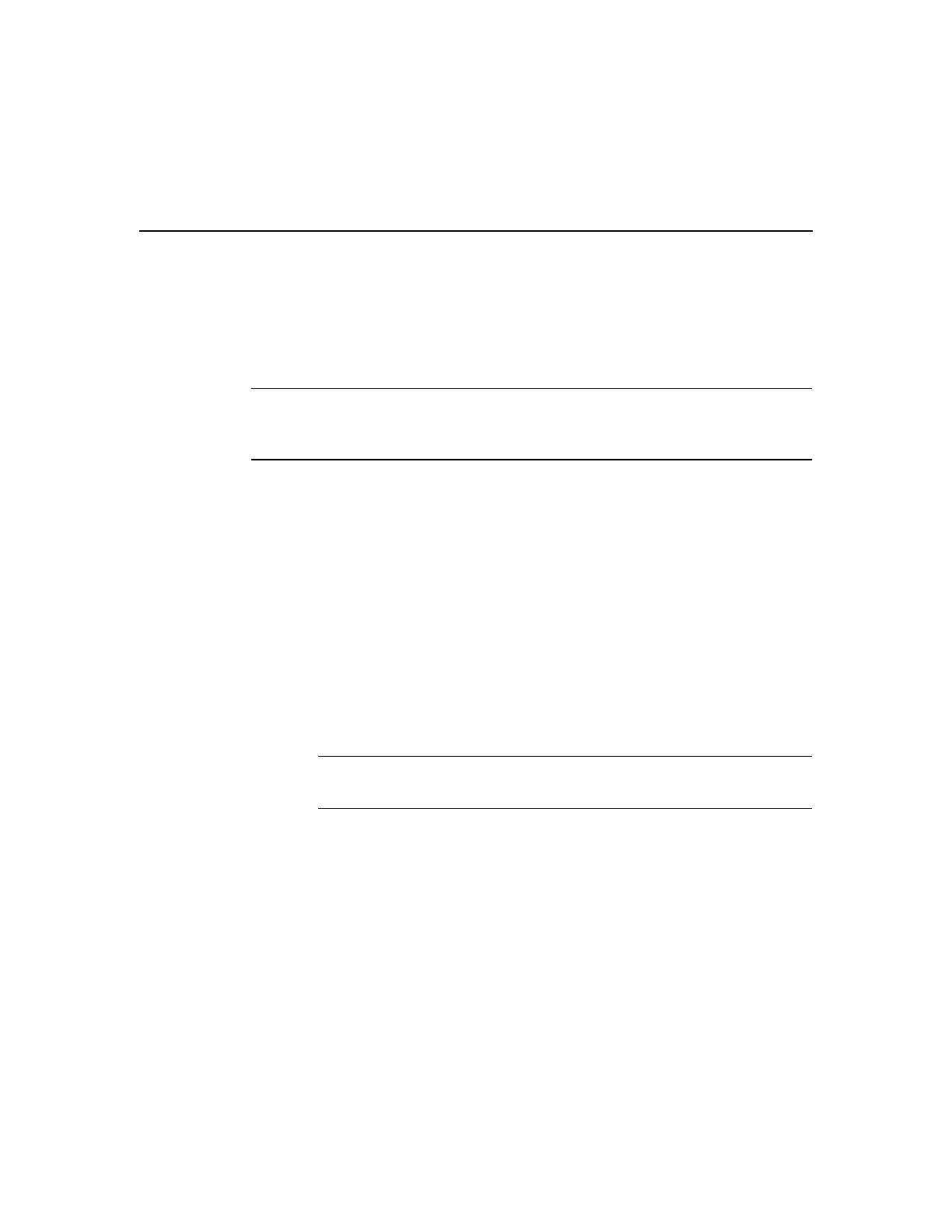
Connecting to the Console Port (FastHub 400M Models)
FastHub 400 10/100 Series Installation and Configuration Guide
2-14
Connecting to the Console Port (FastHub 400M Models)
To connect the RJ-45 console port of a FastHub 400M model to a management station or
modem, you must use the supplied RJ-45-to-RJ-45 rollover console cable and the
appropriate adapter and follow these steps.
Note The rollover console cable and a RJ-45-to-DB-9 female DTE adapter are supplied
with the hub. If your management station requires a different adapter—such as a
RJ-45-to-DB-25 female DTE or RJ-45-to-DB-25 male DCE adapter—you must provide it.
Step 1 Configure the hub console port settings to match the management station or
modem. These are the default settings of the console port:
• 9600 baud
• 8 data bits
• 1 stop bit
• No parity
• No flow control
You can change the console port characteristics of the hub from the web-based
System Configuration Page (see the “Changing the System Configuration”
section on page 3-40) or by using the terminal command from the CLI.
Note Make sure the settings of the console port and the management station or
the modem match.


















