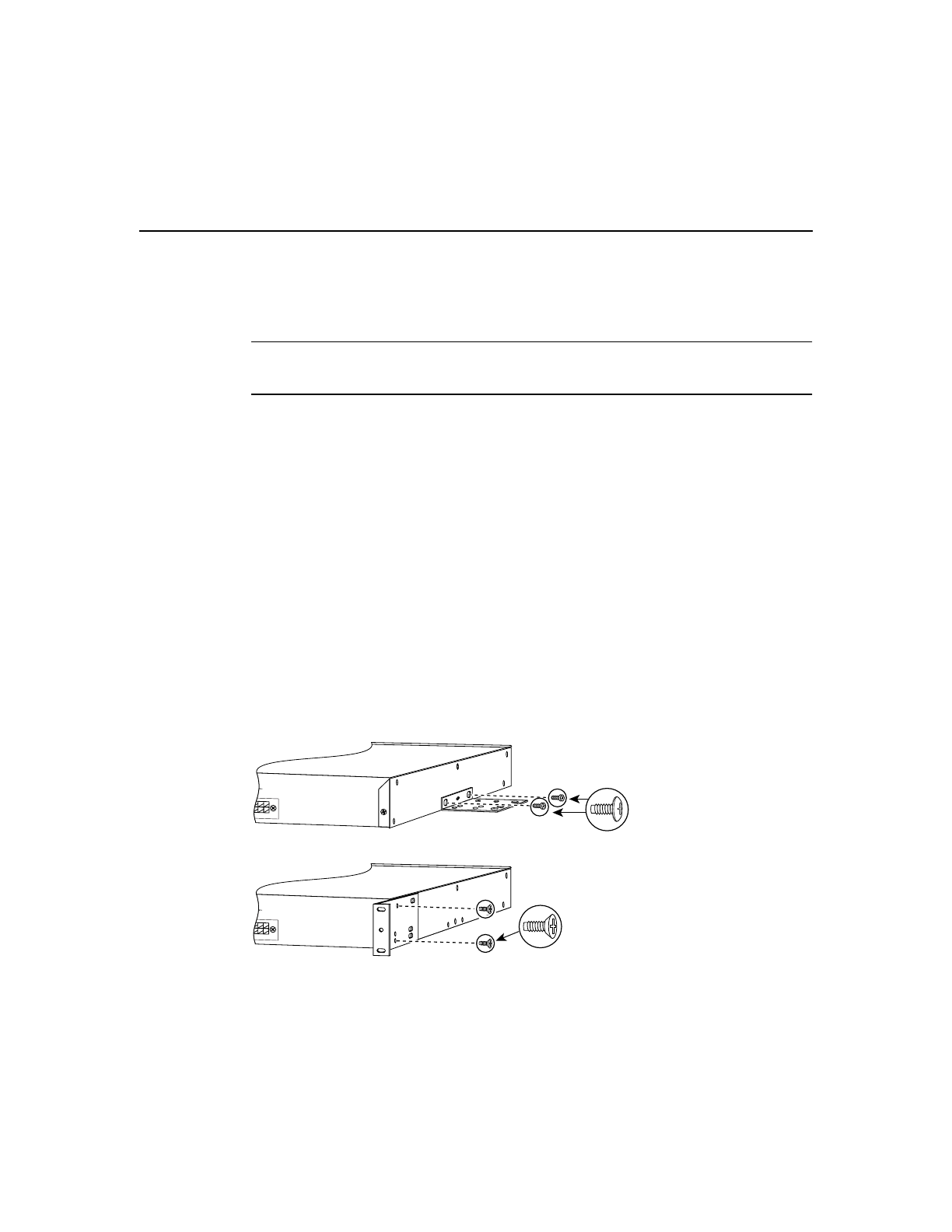
Installing the Hub on a Wall
FastHub 400 10/100 Series Installation and Configuration Guide
2-12
Installing the Hub on a Wall
This section describes how to attach the hub in parallel and vertically to a wall.
Note Be sure the hub is powered off and is not connected to a power source before you
perform the steps in the sections that follow.
Attaching the Brackets to the Hub
The bracket orientation depends on whether you plan to parallel or vertical wall-mount the
hub:
• For a parallel wall-mount, use the Phillips truss-head screws to attach the short side of
the bracket to the hub.
• For a vertical wall-mount, use the Phillips flat-head screws to attach the long side of the
bracket to the hub.
Place the hub on a level surface, and use two of the Phillips truss-head or flat-head screws
to attach a mounting bracket to each side of the hub.
Figure 2-6 shows how to attach one bracket to one side of the hub. Follow the same steps
for the opposite side of the hub.
Figure 2-6 Attaching Brackets for Parallel and Vertical Wall-Mounting
H10210
For parallel wall-mounting
Phillips
truss-head
screws
O
R REMOTE
S
UPPLY
N MANUAL
+
12V
@
1A
For vertical wall-mounting
H10211
Phillips
flat-head
screws
O
R REMOTE
S
UPPLY
N
MANUAL
+
12V
@
1A


















